博主
专辑
- 跟着禹神学Vue3 1
- Vue3+Element Plus 12
- hutool工具包的使用 13
- 学习笔记zg4 23
- javaweb专辑 2
- gradle专辑 1
- 学习笔记zg2 25
- LeetCode学习 1
- Redisson分布式锁架构 4
- 学习笔记zg6 4
- java面试问题扩充 1
- 消息中间件学习 3
- 学习笔记20230815 11
- Vue3编程专辑 3
- 图片 1
- JVM诊断调优工具Arthas 教程到实战 8
- AOP专辑 3
- ChatGPT问答专辑 4
- kafka 1
- HBase数据库专辑 6
- 第三方接口访问方法 5
- 课堂笔记 1
- 分布式文件存储系统MinIO 5
- Linux运维与安全 4
- Kubernetes专辑 2
- 11 1
- VMWare使用专辑 3
- 线程池 1
- Spring面试 1
- Mycat 2
- Spring 自定义注解与Aop 2
- FFmpeg 1
- ElasticSearch 1
- 面试八股文 5
- mysql 1
- Mybatis 1
- docker 1
- vscode开发vue程序的环境配置 3
- DFA 算法实现的高性能 java 敏感词工具框架sensitive-word 3
- 随心笔记 4
- kafka入门专辑 7
- Websocket专辑 2
- Sentinel专辑 7
- 支付宝支付专辑 3
- Java错误集锦 5
- Web Uploader大文件上传专辑 4
- Mybatis 与 MybatisPlus 专辑 4
- oracle 1
- 达梦数据库 1
- 若依框架专辑 4
- FreeMarker专辑 6
- 电商专辑 1
- 专辑 2
- JAVA十八罗汉 1
- SQL优化专题 6
- MyCat专辑 2
- 简单思考 1
- 学习文档 22
- 腾讯云直播专辑 9
- Skywalking链路追踪 3
- Java面试问题专辑 12
- Java常用工具类专辑 10
- java基础技术及功能 2
- PDF专辑 2
- 网站接入第三方微信扫码登录 3
- Seata分布式事务专辑 2
- Activiti工作流专辑 2
- Linux 1
- Mybatis和MybatisPlus杂记 1
- JMeter专辑 2
- 阿里直播专辑 1
- 面试专辑-数据库篇 1
- 微信登录专辑 1
- MySQL编程指南 3
- Jsoup专辑 6
- MySQL专辑 1
- Apache AB入门 3
- Spring事务专辑 3
- 数据库 1
- 算法 2
- Thymeleaf模版专辑 13
- Java数据加密专辑 4
- Spring框架入门教程 2
- maven专题 6
- JVM专题 9
- 面试专辑高级篇 15
- 面试专辑基础篇 15
- SpringBoot集成Excel的导入导出功能 2
- java设计模式 2
- Apache ECharts使用入门 9
- 分布式框架之zookeeper+dubbo 8
- Java面试专辑 2
- Excel 3
- 微信支付入门 18
- SpringCloud-Alibaba入门专辑 14
- Linux服务器环境配置专辑 8
- SpringCloud-Alibaba 3
- redis葵花宝典 4
- nginx服务器系列 9
- FastDFS专辑 4
- 参码电商平台系统 3
- RabbitMQ由入门到精通 11
- mybatis -plus 7
- IDEA使用技能专辑 10
- MongoDB专辑 6
- Elasticsearch专辑 20
- SSM框架 5
- Redis编程指南 1
- Linux系统常用命令的使用 0
- SpringSecurity安全框架 7
- SpringBoot集成Redis编程 4
- Redis入门专辑 28
- Vue编程专辑 39
- 文件上传到阿里云OSS实战 4
- git源码管理专题 12
- HTTP协议简析 4
- Docker环境搭建专辑 32
- SpringBoot微服务编程专辑 51
- SpringCloud微服务架构 20
- svn源码管理专题 0
- Oracle编程指南 0
- Json编程指南 0
- Spring 实战 0
- 华为高斯(GaussDB)数据库专辑 0
- SpringBoot中的Thymeleaf模板入门 0
- 搭建Window的开发环境 0
- Java语言开发笔记 0
- 微信登录接口专辑 0
第十八节 SpringBoot实现微服务调用
在分布式系统中,微服务调用是非常普遍的,就是在普通架构的系统中,给第三方服务发送请求,也是非常常见的。那么在SpringBoot项目中,如何来访问其他的微服务呢?
1、HttpClient
HttpClient是apache的一个经典项目,长期依赖在http请求开发中,占有绝对的统治地位。他的官网地址如下:
在官方网址的首页的最上面有一句话:
The Commons HttpClient project is now end of life, and is no longer being developed. It has been replaced by the Apache HttpComponents project in its HttpClient and HttpCore modules, which offer better performance and more flexibility.
大体的意思就是 HttpClient 项目现已结束,不再开发了。它已经被 HttpComponents 项目中的HttpClient and HttpCore模块所取代了,该项目中的HttpClient和HttpCore模块具有更好的性能和更大的灵活性。
那么接下来,我们就研究一下HttpComponents的使用方法:
1)、添加依赖
<dependency>
<groupId>org.apache.httpcomponents</groupId>
<artifactId>httpclient</artifactId>
<version>4.5.13</version>
</dependency>
2)、GET请求
(1)无参的GET请求
@Test
public void testGet() throws IOException {
// 创建Httpclient对象,相当于打开了浏览器
CloseableHttpClient httpclient = HttpClients.createDefault();
// 创建HttpGet请求,相当于在浏览器输入地址
HttpGet httpGet = new HttpGet("http://localhost:8080/json");
CloseableHttpResponse response = null;
try {
// 执行请求,相当于敲完地址后按下回车。获取响应
response = httpclient.execute(httpGet);
// 判断返回状态是否为200
if (response.getStatusLine().getStatusCode() == 200) {
// 解析响应,获取数据
String content = EntityUtils.toString(response.getEntity(), "UTF-8");
System.out.println(content);
}
} finally {
if (response != null) {
// 关闭资源
response.close();
}
// 关闭浏览器
httpclient.close();
}
}
(2)有参的GET请求
@Test
public void testGetByParams() throws URISyntaxException, IOException {
// 创建Httpclient对象
CloseableHttpClient httpclient = HttpClients.createDefault();
// 创建URI对象,并且设置请求参数
URI uri = new URIBuilder("http://localhost:8080/jsonParam")
.setParameter("userName", "林冲")
.setParameter("userAge", "23")
.build();
// 创建http GET请求
HttpGet httpGet = new HttpGet(uri);
CloseableHttpResponse response = null;
try {
// 执行请求
response = httpclient.execute(httpGet);
// 判断返回状态是否为200
if (response.getStatusLine().getStatusCode() == 200) {
// 解析响应数据
String content = EntityUtils.toString(response.getEntity(), "UTF-8");
System.out.println(content);
}
} catch (ClientProtocolException e) {
e.printStackTrace();
} finally {
if (response != null) {
response.close();
}
httpclient.close();
}
}
3)、POST请求
(1)无参的POST请求
@Test
public void postTest() throws IOException {
// 创建Httpclient对象
CloseableHttpClient httpclient = HttpClients.createDefault();
// 创建http POST请求
HttpPost httpPost = new HttpPost("http://localhost:8080/json");
// 把自己伪装成浏览器。否则开源中国会拦截访问
httpPost.setHeader("User-Agent", "Mozilla/5.0 (Windows NT 10.0; WOW64) AppleWebKit/537.36 (KHTML, like Gecko) Chrome/56.0.2924.87 Safari/537.36");
CloseableHttpResponse response = null;
try {
// 执行请求
response = httpclient.execute(httpPost);
// 判断返回状态是否为200
if (response.getStatusLine().getStatusCode() == 200) {
// 解析响应数据
String content = EntityUtils.toString(response.getEntity(), "UTF-8");
System.out.println(content);
}
} finally {
if (response != null) {
response.close();
}
// 关闭浏览器
httpclient.close();
}
}
(2)有参的POST请求(FORM格式)
@Test
public void postTestByParams() throws IOException {
// 创建Httpclient对象
CloseableHttpClient httpclient = HttpClients.createDefault();
// 创建http POST请求
HttpPost httpPost = new HttpPost("http://localhost:8080/jsonParam");
// 根据接口请求需要,设置post请求参数
List<NameValuePair> parameters = new ArrayList<NameValuePair>(0);
parameters.add(new BasicNameValuePair("userName", "孙悟空"));
parameters.add(new BasicNameValuePair("userAge", "500"));
// 构造一个form表单式的实体
UrlEncodedFormEntity formEntity = new UrlEncodedFormEntity(parameters, Charset.forName("UTF-8"));
// 将请求实体设置到httpPost对象中
httpPost.setEntity(formEntity);
CloseableHttpResponse response = null;
try {
// 执行请求
response = httpclient.execute(httpPost);
// 判断返回状态是否为200
if (response.getStatusLine().getStatusCode() == 200) {
// 解析响应体
String content = EntityUtils.toString(response.getEntity(), "UTF-8");
System.out.println(content);
}
} finally {
if (response != null) {
response.close();
}
// 关闭浏览器
httpclient.close();
}
}
(3)有参的POST请求(JSON格式)
@Test
public void postByJson() throws JsonProcessingException {
ObjectMapper mapper = new ObjectMapper();
TbUser tbUser = new TbUser();
tbUser.setUserName("阿拉蕾");
tbUser.setUserAge(36);
tbUser.setContent("阿拉蕾");
String strJson = mapper.writeValueAsString(tbUser);
CloseableHttpClient httpclient = HttpClientBuilder.create().build();
HttpPost post = new HttpPost("http://localhost:8080/postByJson");
try {
StringEntity s = new StringEntity(strJson, Charset.forName("UTF-8"));
//发送json数据需要设置contentType
s.setContentType("application/json");
post.setEntity(s);
HttpResponse res = httpclient.execute(post);
if(res.getStatusLine().getStatusCode() == HttpStatus.SC_OK){
// 返回json格式:
String result = EntityUtils.toString(res.getEntity(), "UTF-8");
System.out.println(result);
}
} catch (Exception e) {
throw new RuntimeException(e);
}
}
2、RestTemplate
1)、简介
RestTemplate 是从 Spring3.0 开始支持的一个 HTTP 请求工具,它提供了常见的REST请求方案的模版,例如 GET 请求、POST 请求、PUT 请求、DELETE 请求以及一些通用的请求执行方法 exchange 以及 execute。RestTemplate 继承自 InterceptingHttpAccessor 并且实现了 RestOperations 接口,其中 RestOperations 接口定义了基本的 RESTful 操作,这些操作在 RestTemplate 中都得到了实现。接下来我们就来看看这些操作方法的使用。
2)、GET请求
(1)无参的GET请求
@Test
public void restGet() {
RestTemplate restTemplate = new RestTemplate();
ResponseEntity<String> responseEntity = restTemplate.getForEntity("http://localhost:8080/json", String.class);
String body = responseEntity.getBody();
HttpStatus statusCode = responseEntity.getStatusCode();
int statusCodeValue = responseEntity.getStatusCodeValue();
HttpHeaders headers = responseEntity.getHeaders();
StringBuffer result = new StringBuffer();
result.append("responseEntity.getBody():").append(body).append("<hr>")
.append("responseEntity.getStatusCode():").append(statusCode).append("<hr>")
.append("responseEntity.getStatusCodeValue():").append(statusCodeValue).append("<hr>")
.append("responseEntity.getHeaders():").append(headers).append("<hr>");
System.out.println(result);
}
(2)有参的GET请求
@Test
public void restGet1() throws UnsupportedEncodingException {
RestTemplate restTemplate = new RestTemplate();
// 方法一:
ResponseEntity<String> responseEntity = restTemplate.getForEntity("http://localhost:8080/jsonParam?userName={1}&userAge={2}", String.class, "张三", 25);
String body = responseEntity.getBody();
System.out.println(body);
// 方法二:
Map<String, String> map = new HashMap<>();
map.put("userName", "李四");
map.put("userAge", "22");
responseEntity = restTemplate.getForEntity("http://localhost:8080/jsonParam?userName={userName}&userAge={userAge}", String.class, map);
body = responseEntity.getBody();
System.out.println(body);
// 方法三:
String url = "http://localhost:8080/jsonParam?userName="+ URLEncoder.encode("王二","UTF-8") + "&userAge=13";
URI uri = URI.create(url);
responseEntity = restTemplate.getForEntity(uri, String.class);
body = responseEntity.getBody();
System.out.println(body);
// 方法四:
String url1 = "http://localhost:8080/jsonParam?userName="+ URLEncoder.encode("周大","UTF-8") + "&userAge=13";
URI uri1 = URI.create(url1);
String s = restTemplate.getForObject(uri1, String.class);
System.out.println(s);
}
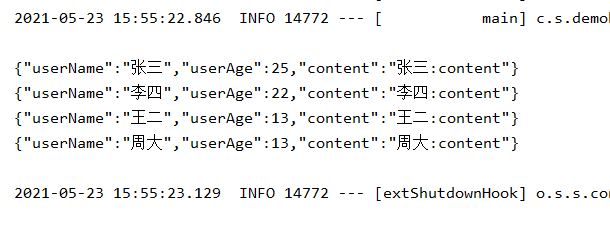
3)、POST请求
(1)无参的POST请求
@Test
public void restPost1() {
RestTemplate restTemplate = new RestTemplate();
String url = "http://localhost:8080/json";
ResponseEntity<String> responseEntity = restTemplate.postForEntity(url, null, String.class);
String body = responseEntity.getBody();
System.out.println(body);
}
(2)有参的POST请求(FORM格式)
@Test
public void restPostByForm() {
RestTemplate restTemplate = new RestTemplate();
String url = "http://localhost:8080/jsonParam";
MultiValueMap map = new LinkedMultiValueMap();
map.add("userName", "猪八戒");
map.add("userAge", 250);
ResponseEntity<String> responseEntity = restTemplate.postForEntity(url, map, String.class);
String body = responseEntity.getBody();
System.out.println(body);
}
(3)有参的POST请求(JSON格式)
@Test
public void restPostByJson() {
RestTemplate restTemplate = new RestTemplate();
String url = "http://localhost:8080/postByJson";
TbUser tbUser = new TbUser();
tbUser.setUserName("阿拉蕾");
tbUser.setUserAge(36);
tbUser.setContent("阿拉蕾");
ResponseEntity<String> responseEntity = restTemplate.postForEntity(url, tbUser, String.class);
String body = responseEntity.getBody();
System.out.println(body);
}