博主
258
258
258
258
专辑
- 学习笔记zg4 35
- hutool工具包的使用 13
- Vue3+Element Plus 12
- 跟着禹神学Vue3 1
- 学习笔记zg2(SpringBoot版) 10
- 学习笔记zg2-马 0
- LayUI专辑 14
- 学习笔记zg1 9
- java基础 1
- Alibaba Cloud Linux 环境搭建 3
第八节 Vue脚手架之安装axios
亮子
2021-06-09 09:33:10
18082
0
0
0
既然vue是前后端分离的,那么前端和后端的数据交换,就需要一个js库来实现,在这里我们选择的是axios,安装命令如下:
npm install axios --save
安装完成后,要想使用axios库,也需要在main.js文件中增加如下配置代码:
// file:main.js
import Vue from 'vue'
import ElementUI from 'element-ui'
import 'element-ui/lib/theme-chalk/index.css'
//--1
import axios from 'axios'
import App from './App.vue'
//--2
axios.defaults.baseURL="http://localhost:8080";
Vue.prototype.$http = axios
Vue.use(ElementUI)
new Vue({
el: '#app',
render: h => h(App)
})
axios的请求可以使用下面的范例:
- 异步模式:
axios
.get('https://api.coindesk.com/v1/bpi/currentprice.json')
.then(response => {
this.info = response.data.bpi
})
.catch(error => {
console.log(error)
this.errored = true
})
.finally(() => this.loading = false)
- 同步模式:
//使用 asyns/await
async getHistoryData (data) {
try {
let res = await axios.get('/api/survey/list/', {
params: data
})
this.tableData = res.data.result
this.totalData = res.data.count
} catch (err) {
console.log(err)
alert('请求出错!')
}
}
执行 GET 请求
// 为给定 ID 的 user 创建请求
axios.get('/user?ID=12345')
.then(function (response) {
console.log(response);
})
.catch(function (error) {
console.log(error);
});
// 上面的请求也可以这样做
axios.get('/user', {
params: {
ID: 12345
}
})
.then(function (response) {
console.log(response);
})
.catch(function (error) {
console.log(error);
});
执行 POST 请求
axios.post('/user', {
firstName: 'Fred',
lastName: 'Flintstone'
})
.then(function (response) {
console.log(response);
})
.catch(function (error) {
console.log(error);
});
axios拦截器
1、目录结构
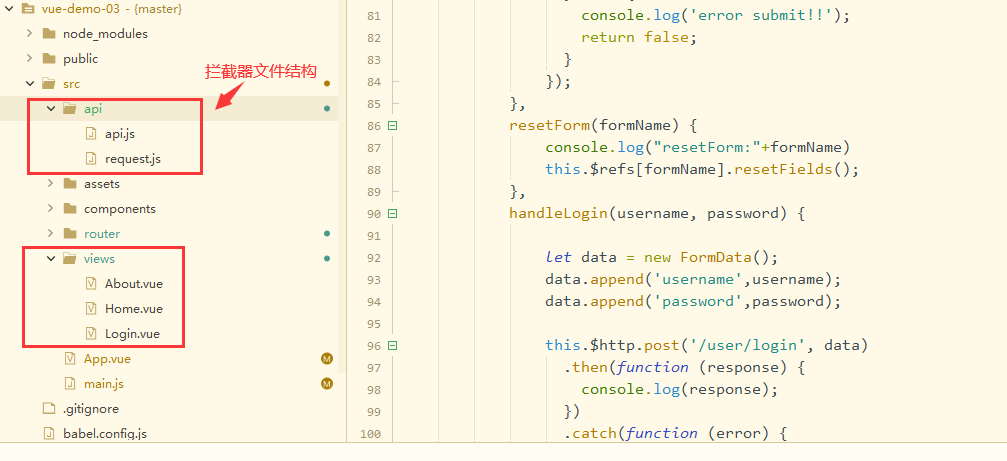
2、api/request.js文件
import axios from "axios"
// 创建axios实例
const service = axios.create({
baseURL: 'http://localhost:8000', // api的base_url
timeout: 5000 // 请求超时时间
})
// 拦截请求
service.interceptors.request.use(
config => {
console.log("request url="+config.url)
// config.baseURL = '/user/'
// config.withCredentials = true // 允许携带token ,这个是解决跨域产生的相关问题
config.timeout = 6000
let token = sessionStorage.getItem('token')
if (token) {
config.headers.Authorization = token;
config.headers = {
'token': token,
// 'Content-Type': 'application/x-www-form-urlencoded'
}
}
return config
},
error => {
return Promise.reject(error)
}
)
// 拦截响应
service.interceptors.response.use(
response => {
// 定时刷新token
console.log(response.data)
return response
},
error => {
return Promise.reject(error)
}
)
export default service
3、api/api.js文件
import service from './request'
export const login = data => {
return service({
url: '/user/login',
method: 'post',
data
})
};
4、api/api.js文件的使用
import {login} from '../api/api.js'
methods: {
submitForm(formName) {
//
this.$refs[formName].validate((valid) => {
if (valid) {
// 进行登录
let data = new FormData()
data.append('username',this.ruleForm.username)
data.append('password',this.ruleForm.password)
login(data)
.then(res => {
console.log(res)
this.$router.push("/")
})
.catch(err => {
console.log(err)
})
//this.handleLogin(this.ruleForm.username, this.ruleForm.password)P
} else {
console.log('error submit!!');
return false;
}
});
}
}
5、同步调用
//index.vue
import {login} from '../api/api.js'
export default {
created: async function () {
const params = {
card_no: '111'
};
let res = await login(params);
console.log(res);
}
}