博主
专辑
- 跟着禹神学Vue3 1
- Vue3+Element Plus 12
- hutool工具包的使用 13
- 学习笔记zg4 25
- javaweb专辑 2
- gradle专辑 1
- 学习笔记zg2 25
- LeetCode学习 1
- Redisson分布式锁架构 4
- 学习笔记zg6 4
- java面试问题扩充 1
- 消息中间件学习 3
- 学习笔记20230815 11
- Vue3编程专辑 3
- 图片 1
- JVM诊断调优工具Arthas 教程到实战 8
- AOP专辑 3
- ChatGPT问答专辑 4
- kafka 1
- HBase数据库专辑 6
- 第三方接口访问方法 5
- 课堂笔记 1
- 分布式文件存储系统MinIO 5
- Linux运维与安全 4
- Kubernetes专辑 2
- 11 1
- VMWare使用专辑 3
- 线程池 1
- Spring面试 1
- Mycat 2
- Spring 自定义注解与Aop 2
- FFmpeg 1
- ElasticSearch 1
- 面试八股文 5
- mysql 1
- Mybatis 1
- docker 1
- vscode开发vue程序的环境配置 3
- DFA 算法实现的高性能 java 敏感词工具框架sensitive-word 3
- 随心笔记 4
- kafka入门专辑 7
- Websocket专辑 2
- Sentinel专辑 7
- 支付宝支付专辑 3
- Java错误集锦 5
- Web Uploader大文件上传专辑 4
- Mybatis 与 MybatisPlus 专辑 4
- oracle 1
- 达梦数据库 1
- 若依框架专辑 4
- FreeMarker专辑 6
- 电商专辑 1
- 专辑 2
- JAVA十八罗汉 1
- SQL优化专题 6
- MyCat专辑 2
- 简单思考 1
- 学习文档 22
- 腾讯云直播专辑 9
- Skywalking链路追踪 3
- Java面试问题专辑 12
- Java常用工具类专辑 10
- java基础技术及功能 2
- PDF专辑 2
- 网站接入第三方微信扫码登录 3
- Seata分布式事务专辑 2
- Activiti工作流专辑 2
- Linux 1
- Mybatis和MybatisPlus杂记 1
- JMeter专辑 2
- 阿里直播专辑 1
- 面试专辑-数据库篇 1
- 微信登录专辑 1
- MySQL编程指南 3
- Jsoup专辑 6
- MySQL专辑 1
- Apache AB入门 3
- Spring事务专辑 3
- 数据库 1
- 算法 2
- Thymeleaf模版专辑 13
- Java数据加密专辑 4
- Spring框架入门教程 2
- maven专题 6
- JVM专题 9
- 面试专辑高级篇 15
- 面试专辑基础篇 15
- SpringBoot集成Excel的导入导出功能 2
- java设计模式 2
- Apache ECharts使用入门 9
- 分布式框架之zookeeper+dubbo 8
- Java面试专辑 2
- Excel 3
- 微信支付入门 18
- SpringCloud-Alibaba入门专辑 14
- Linux服务器环境配置专辑 8
- SpringCloud-Alibaba 3
- redis葵花宝典 4
- nginx服务器系列 9
- FastDFS专辑 4
- 参码电商平台系统 3
- RabbitMQ由入门到精通 11
- mybatis -plus 7
- IDEA使用技能专辑 10
- MongoDB专辑 6
- Elasticsearch专辑 20
- SSM框架 5
- Redis编程指南 1
- Linux系统常用命令的使用 0
- SpringSecurity安全框架 7
- SpringBoot集成Redis编程 4
- Redis入门专辑 28
- Vue编程专辑 39
- 文件上传到阿里云OSS实战 4
- git源码管理专题 12
- HTTP协议简析 4
- Docker环境搭建专辑 32
- SpringBoot微服务编程专辑 51
- SpringCloud微服务架构 20
- svn源码管理专题 0
- Oracle编程指南 0
- Json编程指南 0
- Spring 实战 0
- 华为高斯(GaussDB)数据库专辑 0
- SpringBoot中的Thymeleaf模板入门 0
- 搭建Window的开发环境 0
- Java语言开发笔记 0
- 微信登录接口专辑 0
第三节 Spring配置文件详解之bean标签
1、简单项目
1)、创建maven项目
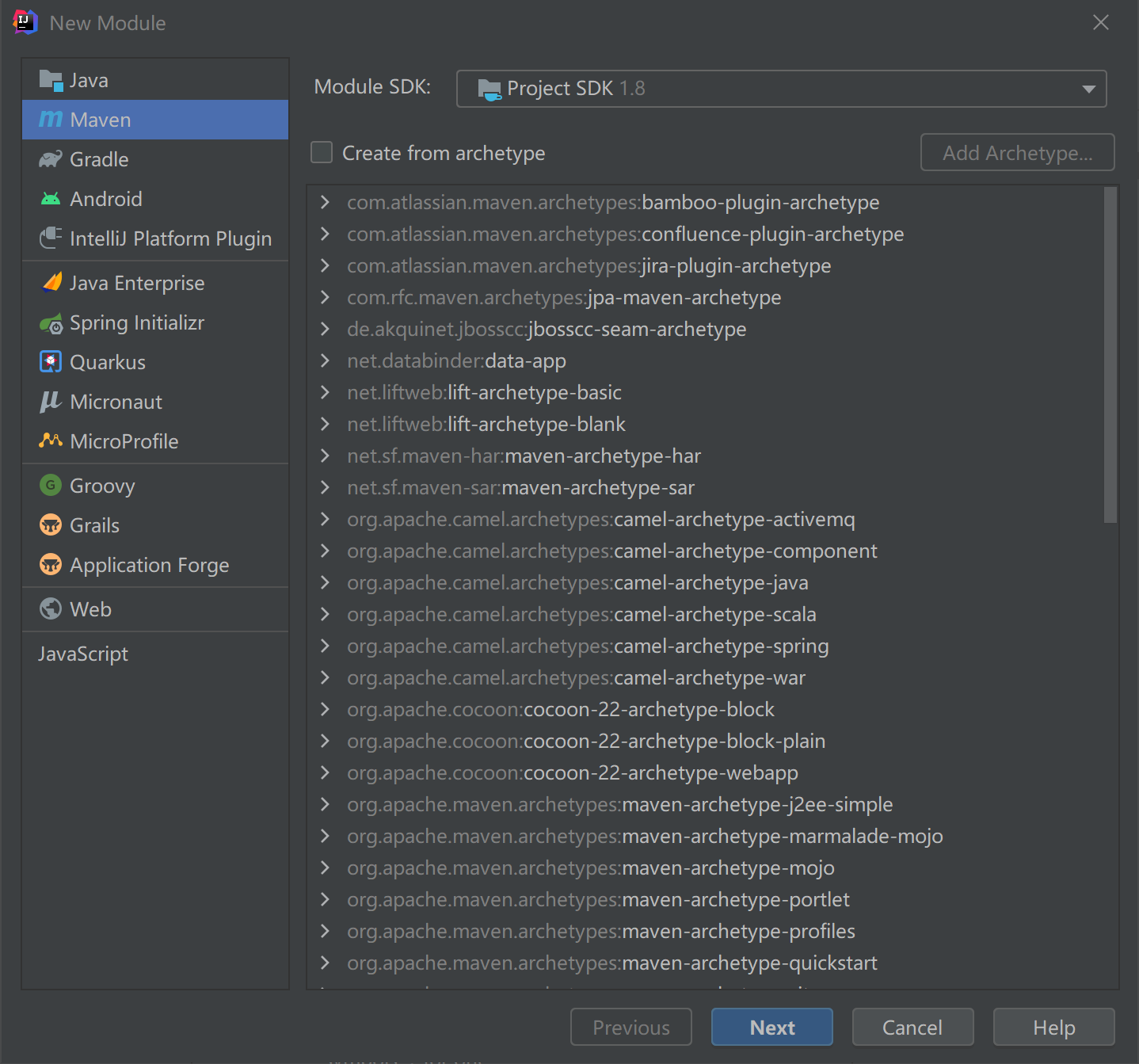
2)、添加依赖
<?xml version="1.0" encoding="UTF-8"?>
<project xmlns="http://maven.apache.org/POM/4.0.0"
xmlns:xsi="http://www.w3.org/2001/XMLSchema-instance"
xsi:schemaLocation="http://maven.apache.org/POM/4.0.0 http://maven.apache.org/xsd/maven-4.0.0.xsd">
<modelVersion>4.0.0</modelVersion>
<groupId>com.shenmazong</groupId>
<artifactId>server-spring-demo01</artifactId>
<version>1.0-SNAPSHOT</version>
<properties>
<maven.compiler.source>8</maven.compiler.source>
<maven.compiler.target>8</maven.compiler.target>
</properties>
<dependencies>
<dependency>
<groupId>org.springframework</groupId>
<artifactId>spring-context</artifactId>
<version>5.3.7</version>
</dependency>
</dependencies>
</project>
3)、创建配置文件applicationContext.xml
<?xml version="1.0" encoding="UTF-8"?>
<beans xmlns="http://www.springframework.org/schema/beans"
xmlns:xsi="http://www.w3.org/2001/XMLSchema-instance"
xsi:schemaLocation="http://www.springframework.org/schema/beans http://www.springframework.org/schema/beans/spring-beans.xsd">
<bean id="whoAmI" class="com.shenmazong.pojo.TbUser"></bean>
</beans>
4)、创建新类
package com.shenmazong.pojo;
public class TbUser {
public void whoAmI() {
System.out.println("我是武松.....");
}
}
5)、使用bean
package com.shenmazong;
import com.shenmazong.pojo.TbUser;
import org.springframework.context.ApplicationContext;
import org.springframework.context.support.ClassPathXmlApplicationContext;
public class DemoTest {
public static void main(String[] args) {
ApplicationContext applicationContext = new ClassPathXmlApplicationContext("applicationContext.xml");
TbUser user = (TbUser) applicationContext.getBean("whoAmI");
user.whoAmI();
}
}
6)、运行main函数
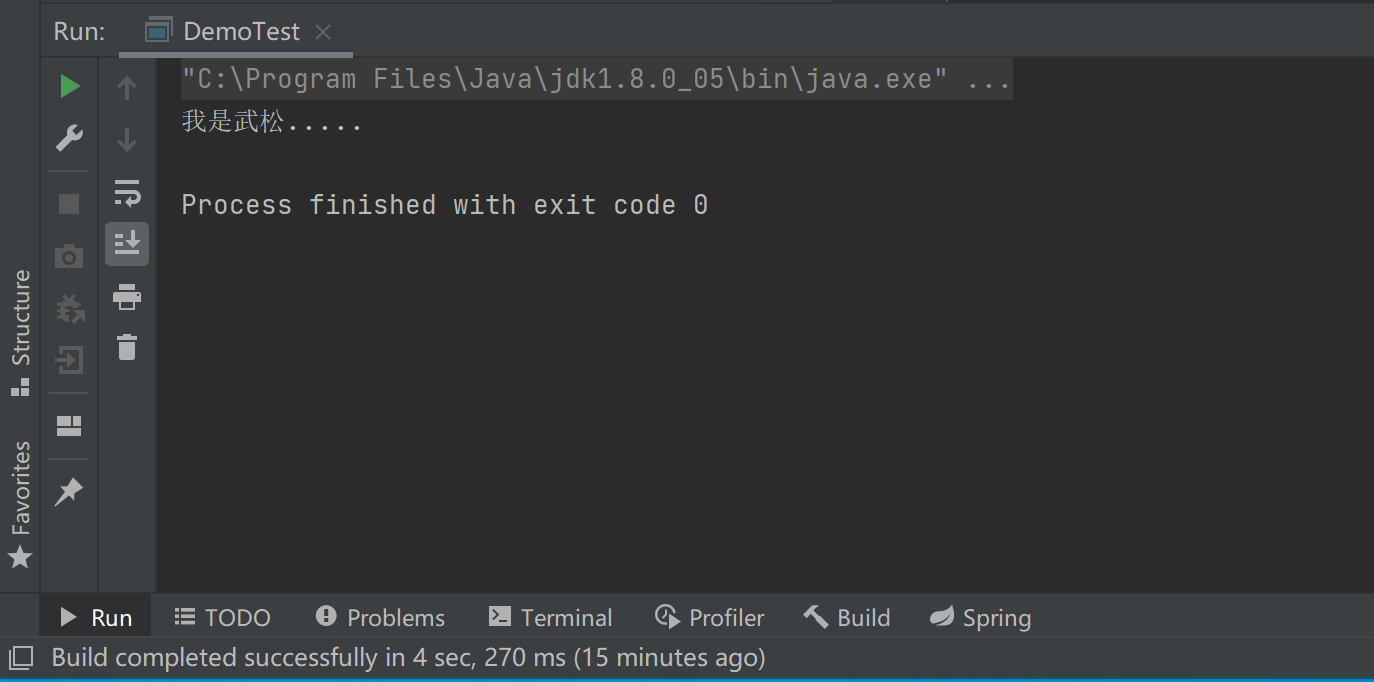
2、配置文件解析
配置文件一般情况下,名字会是applicationContext.xml,但是有些项目由于bean太多,都放到一个文件里面不好管理,所以也会创建多个配置文件。
无论使用多少配置文件,功能都是一样的。
Spring配置文件是用于指导Spring工厂进行Bean生产、依赖关系注入(装配)及Bean实例分发的“图纸”。Java EE程序员必须学会并灵活应用这份“图纸”准确地表达自己的“生产意图”。Spring配置文件是一个或多个标准的XML文档,applicationContext.xml是Spring的默认配置文件,当容器启动时找不到指定的配置文档时,将会尝试加载这个默认的配置文件。
下面列举的是一份比较完整的配置文件模板,文档中各XML标签节点的基本用途也给出了详细的解释,这些XML标签节点在后续的知识点中均会用到,熟练掌握了这些XML节点及属性的用途后,为我们动手编写配置文件打下坚实的基础。
3、bean标签
-
id: Bean的唯一标识名。它必须是合法的XML ID,在整个XML文档中唯一。
-
class: 用来定义类的全限定名(包名+类名)。只有子类Bean不用定义该属性。
-
scope: 对象的作用范围,取值如下
| 取值范围 | 取值说明 |
|---|---|
| singleton | 默认值,单例模式 |
| prototype | 多例模式 |
| request | WEB项目中,Spring创建一个Bean的对象,将对象存入到request域中 |
| session | WEB 项目中,Spring创建一个Bean的对象,将对象存入到session域中 |
| global session | WEB项目中,应用在Portlet环境,如果没有Portlet环境那么globalSession相当于session |
-
autowire:(自动装配,默认为“default”):它定义了Bean的自动装载方式。
-
“no”:不使用自动装配功能。
-
“byName”:通过Bean的属性名实现自动装配。
-
“byType”:通过Bean的类型实现自动装配。
-
“constructor”:类似于byType,但它是用于构造函数的参数的自动组装。
-
“autodetect”:通过Bean类的反省机制(introspection)决定是使用“constructor”还是使用“byType”。
-
dependency-check(依赖检查,默认为“default”):它用来确保Bean组件通过JavaBean描述的所以依赖关系都得到满足。在与自动装配功能一起使用时,它特别有用。
-
none:不进行依赖检查。
-
objects:只做对象间依赖的检查。
-
simple:只做原始类型和String类型依赖的检查
-
all:对所有类型的依赖进行检查。它包括了前面的objects和simple。
-
depends-on(依赖对象):这个Bean在初始化时依赖的对象,这个对象会在这个Bean初始化之前创建。
-
init-method:用来定义Bean的初始化方法,它会在Bean组装之后调用。它必须是一个无参数的方法。
-
destroy-method:用来定义Bean的销毁方法,它在BeanFactory关闭时调用。同样,它也必须是一个无参数的方法。它只能应用于singleton Bean。
-
factory-method:定义创建该Bean对象的工厂方法。它用于下面的“factory-bean”,表示这个Bean是通过工厂方法创建。此时,“class”属性失效。
-
factory-bean:定义创建该Bean对象的工厂类。如果使用了“factory-bean”则“class”属性失效。
1)、单例模式
- 对象类
package com.shenmazong.pojo;
public class TbUser {
public void whoAmI() {
System.out.println("我是武松.....");
}
}
- 注入配置
<bean id="whoAmI" class="com.shenmazong.pojo.TbUser" scope="singleton"></bean>
- 测试代码
package com.shenmazong;
import com.shenmazong.pojo.TbStudent;
import com.shenmazong.pojo.TbUser;
import org.springframework.context.ApplicationContext;
import org.springframework.context.support.ClassPathXmlApplicationContext;
public class DemoTest {
public static void main(String[] args) {
ApplicationContext applicationContext = new ClassPathXmlApplicationContext("applicationContext.xml");
TbUser user1 = (TbUser) applicationContext.getBean("whoAmI");
TbUser user2 = (TbUser) applicationContext.getBean("whoAmI");
System.out.println(user1);
System.out.println(user2);
}
}
2)、多例模式
- 对象类
package com.shenmazong.pojo;
public class TbUser {
public void whoAmI() {
System.out.println("我是武松.....");
}
}
- 注入配置
<bean id="whoAmI" class="com.shenmazong.pojo.TbUser" scope="prototype"></bean>
- 测试代码
package com.shenmazong;
import com.shenmazong.pojo.TbStudent;
import com.shenmazong.pojo.TbUser;
import org.springframework.context.ApplicationContext;
import org.springframework.context.support.ClassPathXmlApplicationContext;
public class DemoTest {
public static void main(String[] args) {
ApplicationContext applicationContext = new ClassPathXmlApplicationContext("applicationContext.xml");
TbUser user1 = (TbUser) applicationContext.getBean("whoAmI");
TbUser user2 = (TbUser) applicationContext.getBean("whoAmI");
System.out.println(user1);
System.out.println(user2);
}
}
3)、构造和销毁
- 对象类
package com.shenmazong.pojo;
public class TbUser {
public void open() {
System.out.println("初始化user...");
}
public void close() {
System.out.println("销毁user...");
}
public void whoAmI() {
System.out.println("我是武松.....");
}
}
- 注入配置
<bean id="whoAmI" class="com.shenmazong.pojo.TbUser" scope="prototype" init-method="open" destroy-method="close"></bean>
- 测试代码
package com.shenmazong;
import com.shenmazong.pojo.TbStudent;
import com.shenmazong.pojo.TbUser;
import org.springframework.context.ApplicationContext;
import org.springframework.context.support.ClassPathXmlApplicationContext;
public class DemoTest {
public static void main(String[] args) {
ApplicationContext applicationContext = new ClassPathXmlApplicationContext("applicationContext.xml");
TbUser user = (TbUser) applicationContext.getBean("whoAmI");
user.whoAmI();
System.out.println(user);
((ClassPathXmlApplicationContext)applicationContext).close();
}
}
从实际测试效果看,销毁函数始终没有来得及调用。
4、Bean实例化三种方式
- 无参构造方法实例化
- 工厂静态方法实例化
- 工厂实例方法实例化
1)、无参构造方法实例化
- 对象类
package com.shenmazong.pojo;
public class TbUser {
public void whoAmI() {
System.out.println("我是武松.....");
}
}
- 注入配置
<bean id="whoAmI" class="com.shenmazong.pojo.TbUser" scope="singleton"></bean>
- 获取对象
package com.shenmazong;
import com.shenmazong.pojo.TbStudent;
import com.shenmazong.pojo.TbUser;
import org.springframework.context.ApplicationContext;
import org.springframework.context.support.ClassPathXmlApplicationContext;
public class DemoTest {
public static void main(String[] args) {
ApplicationContext applicationContext = new ClassPathXmlApplicationContext("applicationContext.xml");
TbUser user = (TbUser) applicationContext.getBean("whoAmI");
user.whoAmI();
}
}
2)、有参构造方法实例化
- 对象类
package com.shenmazong.pojo;
public class TbStudent {
private String studentName;
private Integer age;
public TbStudent(String name, Integer age) {
this.studentName = name;
this.age = age;
}
@Override
public String toString() {
return "TbStudent{" +
"studentName='" + studentName + '\'' +
", age=" + age +
'}';
}
}
- 注入配置
<bean id="student" class="com.shenmazong.pojo.TbStudent" scope="singleton">
<constructor-arg name="name" value="武松"></constructor-arg>
<constructor-arg name="age" value="32"></constructor-arg>
</bean>
- 获取对象
package com.shenmazong;
import com.shenmazong.pojo.TbStudent;
import com.shenmazong.pojo.TbUser;
import org.springframework.context.ApplicationContext;
import org.springframework.context.support.ClassPathXmlApplicationContext;
public class DemoTest {
public static void main(String[] args) {
ApplicationContext applicationContext = new ClassPathXmlApplicationContext("applicationContext.xml");
TbStudent student = applicationContext.getBean(TbStudent.class);
System.out.println(student);
}
}
3)、工厂静态方法实例化
- 工厂类
package com.shenmazong.method;
import com.shenmazong.pojo.TbUser;
public class StaticFactory {
public static TbUser getUser() {
return new TbUser();
}
}
- 注入配置
<bean id="whoAmI" class="com.shenmazong.method.StaticFactory" factory-method="getUser"></bean>
- 测试代码
package com.shenmazong;
import com.shenmazong.pojo.TbStudent;
import com.shenmazong.pojo.TbUser;
import org.springframework.context.ApplicationContext;
import org.springframework.context.support.ClassPathXmlApplicationContext;
public class DemoTest {
public static void main(String[] args) {
ApplicationContext applicationContext = new ClassPathXmlApplicationContext("applicationContext.xml");
TbUser user = (TbUser) applicationContext.getBean("whoAmI");
user.whoAmI();
}
}
4)、工厂实例方法实例化
- 工厂类
package com.shenmazong.method;
import com.shenmazong.pojo.TbUser;
public class DynamicFactory {
public TbUser getUser() {
return new TbUser();
}
}
- 注入配置
<bean id="dynamicFactory" class="com.shenmazong.method.DynamicFactory"></bean>
<bean id="whoAmI" factory-bean="dynamicFactory" factory-method="getUser"></bean>
- 测试代码
package com.shenmazong;
import com.shenmazong.pojo.TbStudent;
import com.shenmazong.pojo.TbUser;
import org.springframework.context.ApplicationContext;
import org.springframework.context.support.ClassPathXmlApplicationContext;
public class DemoTest {
public static void main(String[] args) {
ApplicationContext applicationContext = new ClassPathXmlApplicationContext("applicationContext.xml");
TbUser user = (TbUser) applicationContext.getBean("whoAmI");
user.whoAmI();
}
}