博主
258
258
258
258
专辑
- javaweb专辑 2
- 学习笔记zg4 34
- hutool工具包的使用 13
- Vue3+Element Plus 12
- 跟着禹神学Vue3 1
- 学习笔记zg2(SpringBoot版) 10
- 学习笔记zg2-马 0
- LayUI专辑 14
- 学习笔记zg1 9
- java基础 1
第三节 IK中文分词器的安装
亮子
2021-06-15 03:44:55
22111
0
0
0
1、IK分词器的下载
# 下载地址
https://github.com/medcl/elasticsearch-analysis-ik
https://github.com/medcl/elasticsearch-analysis-ik/releases
解压到elasticsearch的plug目录即可,版本一定要保持一致。建议不要下载最新版本,因为最新版不一定有相匹配的ik分词器。
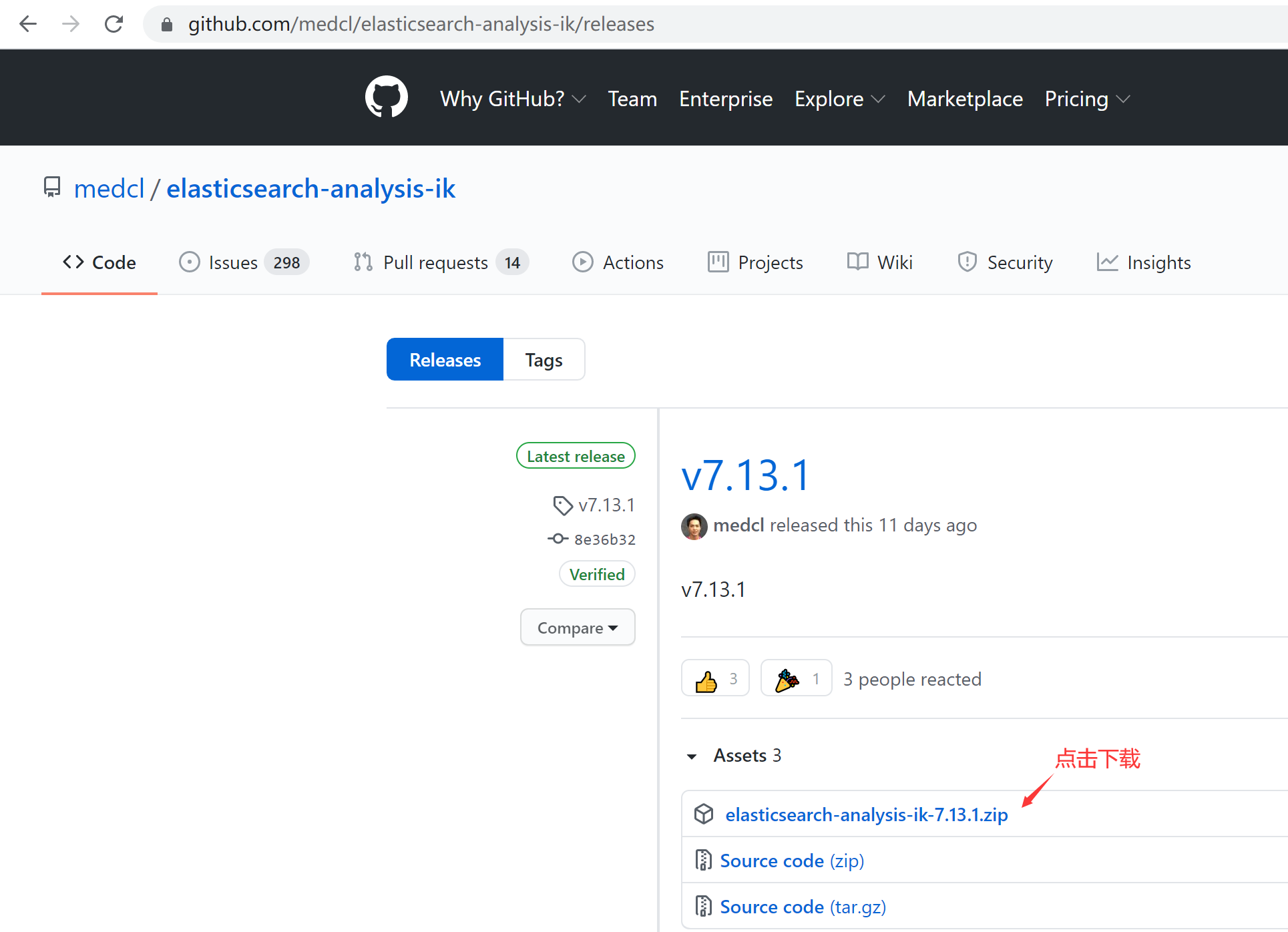
2、安装分词器
把elasticsearch-analysis-ik-7.8.1.zip解压到elasticsearch-7.8.1\plugins目录下,如下图:
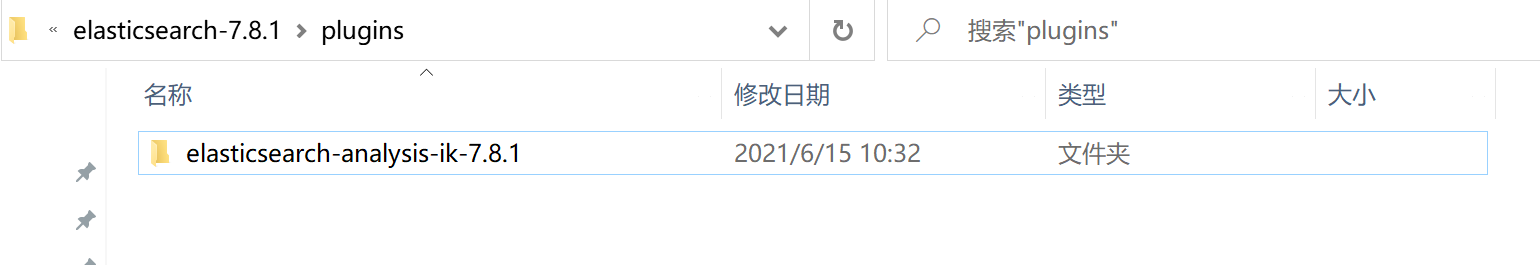
然后运行elasticsearch.bat,如果没有出错,那就说明ik分词器安装正确了。
注意:解压elasticsearch-analysis-ik-7.8.1.zip文件后,一定要把zip文件删除,否则运行会出错
3、查看插件安装状态
在浏览器输入下面地址,即可查看当前的es都安装了哪些插件:
http://localhost:9200/_cat/plugins
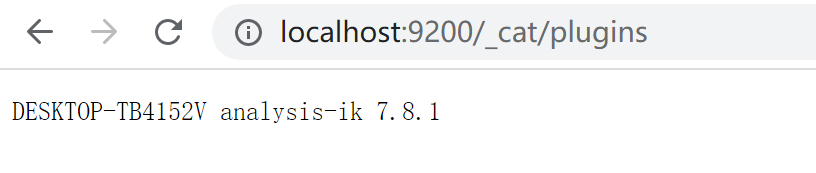
4、测试分词功能
使用crul命令,输入下面的URL地址,验证分词器是否成功。
$ curl -X GET -H "Content-Type: application/json" "http://localhost:9200/_analyze?pretty=true" -d'{"text":"中华五千年华夏"}';
当然也可以使用postman来进行测试,具体测试一下:
- 请求方法: GET
- 请求地址: http://localhost:9200/_analyze?pretty=true
- 请求体: body 为 json
具体如下图:
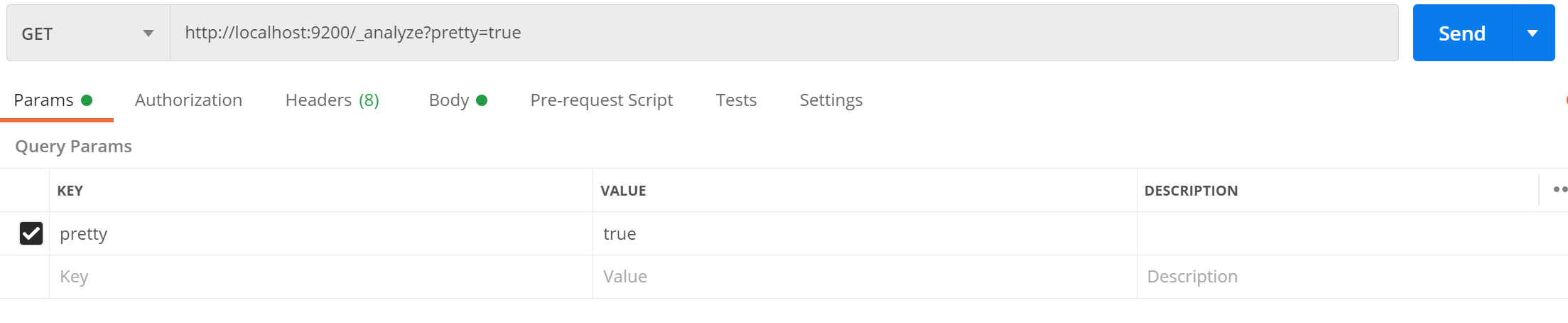
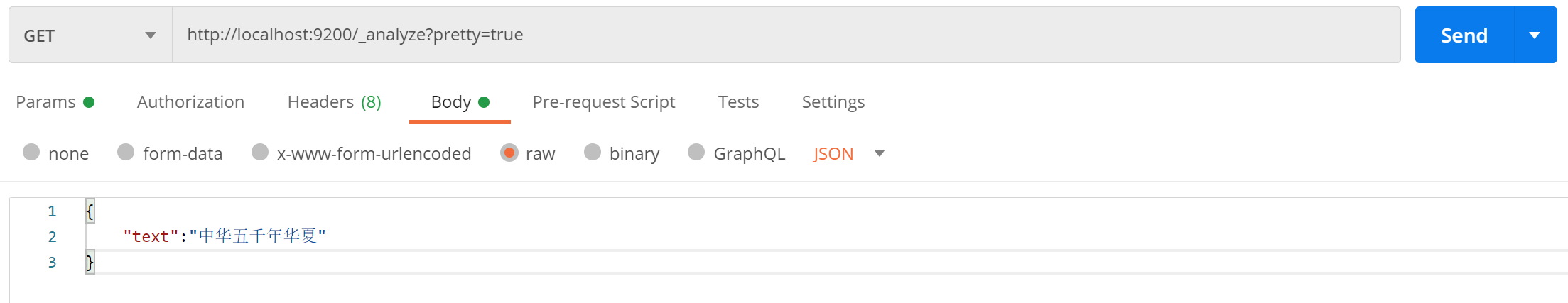
返回结果如下:
{
"tokens": [
{
"token": "中",
"start_offset": 0,
"end_offset": 1,
"type": "<IDEOGRAPHIC>",
"position": 0
},
{
"token": "华",
"start_offset": 1,
"end_offset": 2,
"type": "<IDEOGRAPHIC>",
"position": 1
},
{
"token": "五",
"start_offset": 2,
"end_offset": 3,
"type": "<IDEOGRAPHIC>",
"position": 2
},
{
"token": "千",
"start_offset": 3,
"end_offset": 4,
"type": "<IDEOGRAPHIC>",
"position": 3
},
{
"token": "年",
"start_offset": 4,
"end_offset": 5,
"type": "<IDEOGRAPHIC>",
"position": 4
},
{
"token": "华",
"start_offset": 5,
"end_offset": 6,
"type": "<IDEOGRAPHIC>",
"position": 5
},
{
"token": "夏",
"start_offset": 6,
"end_offset": 7,
"type": "<IDEOGRAPHIC>",
"position": 6
}
]
}
从返回结果看,ik分词器把每个字都进行了拆分。但是有时候我们不需要分拆这么细,那么怎么来控制呢?这就需要设置分词器的细度颗粒来实现了。
如果有kibana的话,可以使用下面的语句来查询
GET _analyze
{
"analyzer": "ik_max_word",
"text": "中国共产党"
}

GET _analyze
{
"analyzer": "ik_smart",
"text": "中国共产党"
}
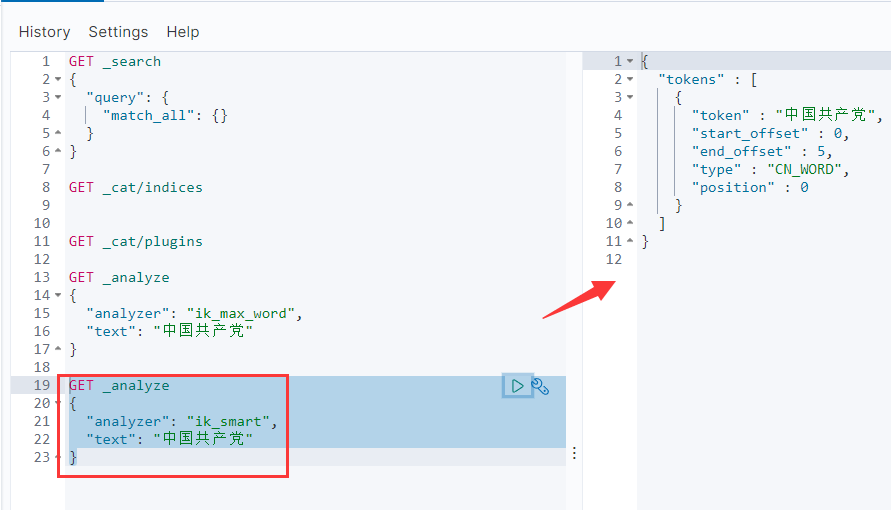
5、IK分词器的粒度
ik_max_word和ik_smart
ik_max_word: 将文本按最细粒度的组合来拆分,比如会将“中华五千年华夏”拆分为“五千年、五千、五千年华、华夏、千年华夏”,总之是可能的组合;
ik_smart: 最粗粒度的拆分,比如会将“五千年华夏”拆分为“五千年、华夏”
1)、ik_smart分词
在JSON格式中添加**analyzer**节点内容为**ik_smart**
$ curl -X GET -H "Content-Type: application/json" "http://localhost:9200/_analyze?pretty=true" -d'{"text":"中华五千年华夏","analyzer": "ik_smart"}';
2)、ik_max_word分词
在JSON格式中添加**analyzer**节点内容为**ik_max_word**
$ curl -X GET -H "Content-Type: application/json" "http://localhost:9200/_analyze?pretty=true" -d'{"text":"中华五千年华夏","analyzer": "ik_max_word"}';