1、官网
## 官网
https://nacos.io/zh-cn/
## 快速开始
https://nacos.io/zh-cn/docs/quick-start.html
2、版本选择
您可以在Nacos的release notes及博客中找到每个版本支持的功能的介绍,当前推荐的稳定版本为2.0.3。
3、预备环境准备
Nacos 依赖 Java 环境来运行。如果您是从代码开始构建并运行Nacos,还需要为此配置 Maven环境,请确保是在以下版本环境中安装使用:
- 64 bit OS,支持 Linux/Unix/Mac/Windows,推荐选用 Linux/Unix/Mac。
- 64 bit JDK 1.8+;下载 & 配置。
- Maven 3.2.x+;下载 & 配置。
4、稳定版本下载
# 下载地址
https://github.com/alibaba/nacos/releases
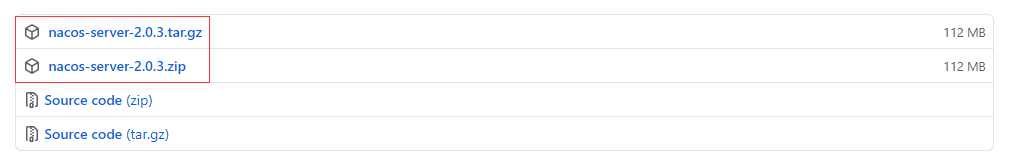
5、启动服务器
启动命令(standalone代表着单机模式运行,非集群模式):
sh startup.sh -m standalone
如果您使用的是ubuntu系统,或者运行脚本报错提示[[符号找不到,可尝试如下运行:
bash startup.sh -m standalone
启动命令(standalone代表着单机模式运行,非集群模式):
startup.cmd -m standalone

6、关闭服务器
- Linux/Unix/Mac
sh shutdown.sh
- Windows
shutdown.cmd
或者双击shutdown.cmd运行文件。