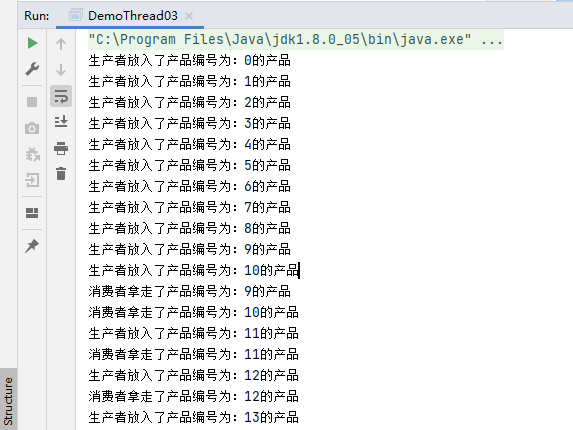博主
258
258
258
258
专辑
- gradle专辑 1
- javaweb专辑 2
- 学习笔记zg4 33
- hutool工具包的使用 13
- Vue3+Element Plus 12
- 跟着禹神学Vue3 1
- 学习笔记zg2(SpringBoot版) 10
- 学习笔记zg2-马 0
- LayUI专辑 14
- 学习笔记zg1 9
第七节 多线程并发协作模型:管程法
亮子
2021-10-13 20:43:01
17835
0
0
0
01 生产者-消费者模型
理解:生产者将生产好的数据放入缓冲区 , 消费者从缓冲区拿出数据。通过判断缓冲区大小来决定生产者何时生产,消费者何时消费。只要缓冲区有产品,消费者就可以消费。只要缓冲区不满,生产者就可以生产。
模型:
- 生产者 : 负责生产数据的模块 (可能是方法 , 对象 , 线程 , 进程) ;
- 消费者 : 负责处理数据的模块 (可能是方法 , 对象 , 线程 , 进程) ;
- 缓冲区 : 消费者不能直接使用生产者的数据 , 而是通过缓冲区拿出数据。
02 案例
案例说明:生产者生产产品,将产品放入缓冲区,消费者通过缓冲区消费产品。
package com.shenmazong;
/**
* @author 军哥
* @version 1.0
* @description: 并发协作模型:管程法
* @date 2021/10/13 20:38
*/
//--1 产品
class Product{
//产品编号
int id;
public Product(int id) {
this.id = id;
}
}
//--2 缓冲区-----容器
class SynContainer{
//定义容器容量
Product[] products = new Product[10];
//定义产品索引,通过索引拿到产品
int index=0;
//生产者放入产品
public synchronized void push(Product product){
//1.如果容器满了,不再放入产品,等待消费者消费
if (index>=products.length){
try {
this.wait();
} catch (InterruptedException e) {
e.printStackTrace();
}
}
//2.如果容器没有装满,生产者生产
products[index]=product;//给容器中放入产品
index++;
//装入产品后,通知消费者消费
this.notifyAll();//notifyAll()唤醒同一个对象上所有调用wait()方法的线程
}
//消费者拿走产品
public synchronized Product pop(){
// 如果容器为空,通知生产者生产,等待生产者放入产品
if (index<=0){
try {
this.wait();
} catch (InterruptedException e) {
e.printStackTrace();
}
}
//容器不为空,消费者消费
index--;
Product product = products[index];
//此时容器不满,通知生产者生产
this.notifyAll();
//将产品返回给消费者
return product;
}
}
//--3 生产者只负责给容器中放入产品
class Producer extends Thread{
//需要向容器中加入产品
//定义一个容器
SynContainer container;
public Producer(SynContainer container){
this.container=container;
}
@Override
public void run() {
for (int i = 0; i < 100; i++) {
//生产100次产品
//给容器添加产品
container.push(new Product(i));
System.out.println("生产者放入了产品编号为:"+i+"的产品");
}
}
}
//--4 消费者只负责从容器中拿出产品
class Consumer extends Thread{
//通过容器操作
SynContainer container;
//通过有参构造传入容器
public Consumer(SynContainer container){
this.container=container;
}
@Override
public void run() {
for (int i = 0; i < 100; i++) {
//一次线程消费100次
//调用容器,取产品
Product product = container.pop();
System.out.println("消费者拿走了产品编号为:"+product.id+"的产品");
}
}
}
public class DemoThread03 {
public static void main(String[] args) {
// 建立一个容器
SynContainer synContainer = new SynContainer();
new Producer(synContainer).start();
new Consumer(synContainer).start();
}
}
03 运行结果