博主
258
258
258
258
专辑
- 学习笔记zg4 35
- hutool工具包的使用 13
- Vue3+Element Plus 12
- 跟着禹神学Vue3 1
- 学习笔记zg2(SpringBoot版) 10
- 学习笔记zg2-马 0
- LayUI专辑 14
- 学习笔记zg1 9
- java基础 1
- Alibaba Cloud Linux 环境搭建 3
第二节 Maven 环境配置
亮子
2021-10-25 15:38:17
18080
0
0
0
1、Maven 下载
Maven 下载地址:http://maven.apache.org/download.cgi
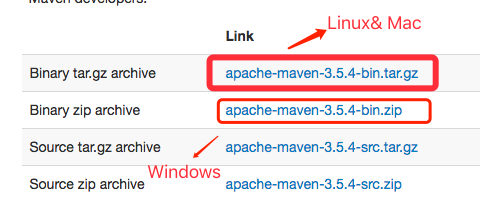
不同平台下载对应的包:
| 系统 | 包名 |
|---|---|
| Windows | apache-maven-3.3.9-bin.zip |
| Linux | apache-maven-3.3.9-bin.tar.gz |
| Mac | apache-maven-3.3.9-bin.tar.gz |
2、设置 Maven 环境变量
添加环境变量 MAVEN_HOME:
- window
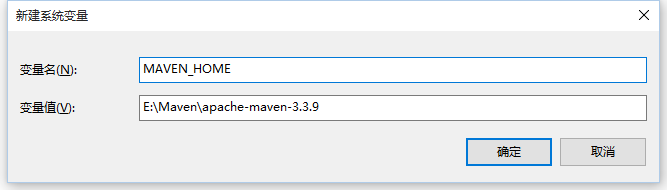
- linux
下载解压:
# wget http://mirrors.hust.edu.cn/apache/maven/maven-3/3.3.9/binaries/apache-maven-3.3.9-bin.tar.gz
# tar -xvf apache-maven-3.3.9-bin.tar.gz
# sudo mv -f apache-maven-3.3.9 /usr/local/
编辑 /etc/profile 文件 sudo vim /etc/profile,在文件末尾添加如下代码:
export MAVEN_HOME=/usr/local/apache-maven-3.3.9
export PATH=${PATH}:${MAVEN_HOME}/bin
保存文件,并运行如下命令使环境变量生效:
# source /etc/profile
在控制台输入如下命令,如果能看到 Maven 相关版本信息,则说明 Maven 已经安装成功:
# mvn -v
3、settings.xml文件的配置
1)、配置maven本地仓库存储位置
<localRepository>E:\repo</localRepository>
2)、远程中央仓库的镜像
<mirrors>
<!-- mirror
| Specifies a repository mirror site to use instead of a given repository. The repository that
| this mirror serves has an ID that matches the mirrorOf element of this mirror. IDs are used
| for inheritance and direct lookup purposes, and must be unique across the set of mirrors.
|
<mirror>
<id>mirrorId</id>
<mirrorOf>repositoryId</mirrorOf>
<name>Human Readable Name for this Mirror.</name>
<url>http://my.repository.com/repo/path</url>
</mirror>
-->
<mirror>
<id>aliyunmaven</id>
<mirrorOf>*</mirrorOf>
<name>阿里云公共仓库</name>
<url>https://maven.aliyun.com/repository/public</url>
</mirror>
<mirror>
<id>aliyunmaven</id>
<mirrorOf>*</mirrorOf>
<name>阿里云公共仓库snapshots</name>
<url>https://maven.aliyun.com/repository/apache-snapshots</url>
</mirror>
</mirrors>