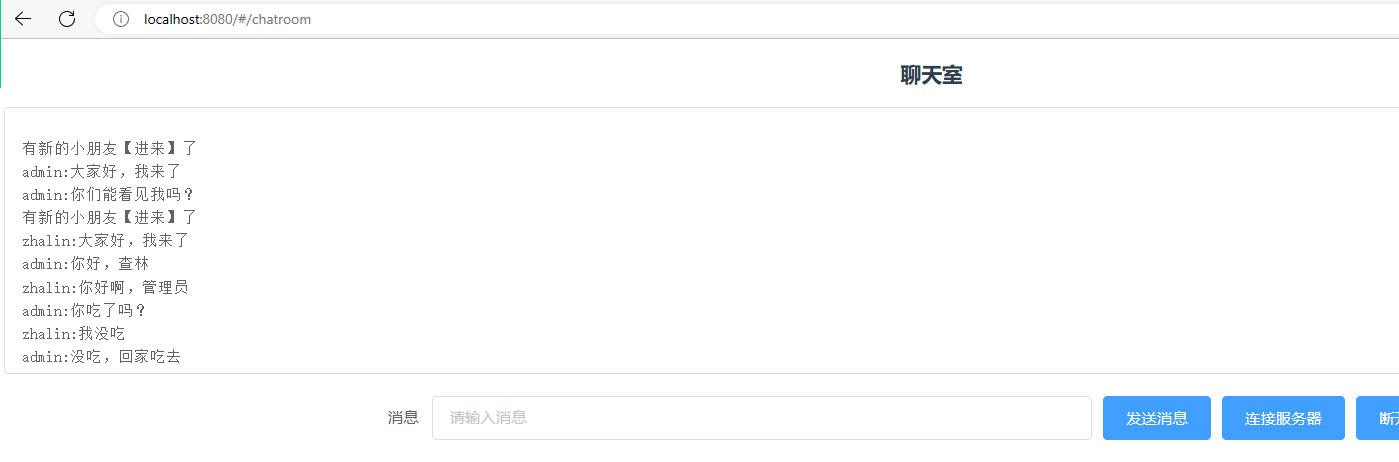博主
258
258
258
258
专辑
- javaweb专辑 2
- 学习笔记zg4 34
- hutool工具包的使用 13
- Vue3+Element Plus 12
- 跟着禹神学Vue3 1
- 学习笔记zg2(SpringBoot版) 10
- 学习笔记zg2-马 0
- LayUI专辑 14
- 学习笔记zg1 9
- java基础 1
第二节 SpringBoot+Vue实现聊天室
亮子
2022-12-27 08:10:11
17068
0
0
0
1、创建websocket服务器
1)、引入依赖
<dependency>
<groupId>org.springframework.boot</groupId>
<artifactId>spring-boot-starter-websocket</artifactId>
</dependency>
也可以在创建项目的时候选择websocket:
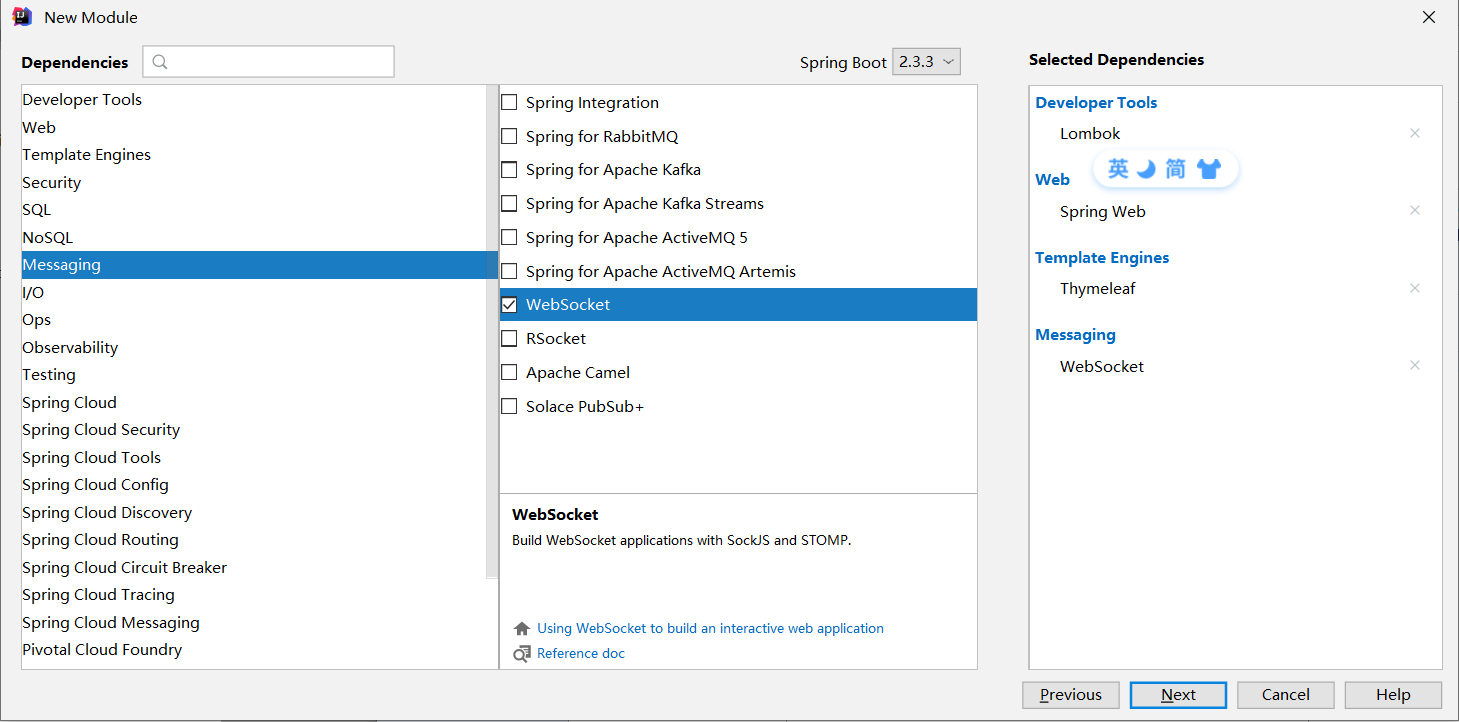
2)、添加配置类
package com.shenmazg6.chatroom.config;
import org.springframework.context.annotation.Bean;
import org.springframework.context.annotation.Configuration;
import org.springframework.web.socket.server.standard.ServerEndpointExporter;
/**
* @author 军哥
* @version 1.0
* @description: WebSocketConfig
* @date 2022/12/27 14:29
*/
@Configuration
public class WebSocketConfig {
@Bean
public ServerEndpointExporter serverEndpointExporter() {
return new ServerEndpointExporter();
}
}
3)服务端代码
package com.shenmazg6.chatroom.chat;
import lombok.extern.slf4j.Slf4j;
import org.springframework.stereotype.Component;
import javax.websocket.*;
import javax.websocket.server.PathParam;
import javax.websocket.server.ServerEndpoint;
import java.io.IOException;
import java.util.Map;
import java.util.concurrent.ConcurrentHashMap;
/**
* @author 军哥
* @version 1.0
* @description: UserWebSocket
* @date 2022/12/27 14:33
*/
@Component
@Slf4j
@ServerEndpoint(value = "/chatRoom/{userId}")
public class UserWebSocket {
// 当前对象的session
private Session _session;
// 当前用户ID
private Integer userId;
// 所有用户的列表
private static Map<String, Session> userSessions = new ConcurrentHashMap<>();
/**
* 当连接建立成功时被调用
* @param session
*/
@OnOpen
public void onOpen(Session session, @PathParam("userId")Integer userId) {
userSessions.put(session.getId(), session);
this._session = session;
this.userId = userId;
log.info("onOpen,在线人数为:"+ userSessions.size());
// 发送通知
sendAllMessage("有新的小朋友【进来】了");
}
/**
* 当连接端口时被调用
*/
@OnClose
public void onClose(Session session, @PathParam("userId")Integer userId) {
userSessions.remove(session.getId());
this._session = null;
this.userId = null;
log.info("onClose,在线人数为:"+ userSessions.size());
// 发送通知
sendAllMessage("有小朋友【离开】了");
}
/**
* 当有消息到达时被调用
* @param message
* @param session
*/
@OnMessage
public void onMessage(String message, Session session, @PathParam("userId")Integer userId) {
log.info("onMessage::"+ message);
// 发送消息
sendAllMessage(message);
}
@OnError
public void onError(Session session, Throwable error, @PathParam("userId")Integer userId) {
userSessions.remove(session.getId());
this._session = null;
this.userId = null;
log.info("onError,在线人数为:"+ userSessions.size());
// 发送通知
sendAllMessage("有小朋友网络问题【离开】了");
}
/**
* 主动发送消息
* @param session
* @param message
* @throws IOException
*/
public void sendMessage(Session session, String message) throws IOException {
session.getBasicRemote().sendText(message);
}
public void sendAllMessage(String message) {
userSessions.keySet().forEach(item -> {
Session session = userSessions.get(item);
try {
session.getBasicRemote().sendText(message);
} catch (IOException e) {
e.printStackTrace();
}
;
});
}
}
4)、Vue代码
<template>
<div>
<div><h3>聊天室</h3></div>
<div>
<div>
<el-input
type="textarea"
:autosize="{ minRows: 10, maxRows: 20}"
placeholder="聊天内容"
v-model="chatMessage">
</el-input>
</div>
<div style="margin-top: 20px;">
<el-form :inline="true" :model="formInline" class="demo-form-inline">
<el-form-item label="消息">
<el-input v-model="formInline.message" style="width: 600px;" placeholder="请输入消息"></el-input>
</el-form-item>
<el-form-item>
<el-button type="primary" @click="onSendMessage">发送消息</el-button>
<el-button type="primary" @click="onOpen">连接服务器</el-button>
<el-button type="primary" @click="onClose">断开连接</el-button>
</el-form-item>
</el-form>
</div>
</div>
</div>
</template>
<script>
export default {
name: 'ChatRoomPage',
data() {
return {
chatMessage: '',
formInline: {
message: '',
},
websocket: null,
user: null,
userId: 0,
}
},
mounted() {
let u = window.sessionStorage.getItem('user');
if(u == null) {
this.$router.push('/login');
return;
}
this.user = JSON.parse(u);
this.userId = this.user.userId;
},
methods: {
// 发送消息
onSendMessage() {
let msg = this.formInline.message;
this.websocket.send(this.user.userName+':'+msg);
this.formInline.message = '';
},
// 连接服务器
onOpen() {
let url = "ws://localhost:8170/chatRoom/"+this.userId;
// 打开一个websocket
this.websocket = new WebSocket(url);
// 建立连接
this.websocket.onopen = this.open;
// 客户端接收服务端返回的数据
this.websocket.onmessage = this.getMessage;
// 发生错误时
this.websocket.onerror = this.error;
// 关闭连接
this.websocket.onclose = this.close;
},
// 断开服务器
onClose() {
this.websocket.close()
},
// 以下为websocket回调函数
open() {
console.log("socket连接成功")
// 发送消息
this.doSendMessage('大家好,我来了');
},
error() {
console.log("连接错误")
},
getMessage(msg) {
console.log('getMessage', msg.data)
this.chatMessage = this.chatMessage + '\n';
this.chatMessage = this.chatMessage + msg.data;
console.log('getMessage2', this.chatMessage);
},
close() {
console.log("socket已经关闭")
},
doSendMessage(msg) {
this.websocket.send(this.user.userName+':'+msg);
}
}
}
</script>
<style>
</style>
5)、演示效果