博主
258
258
258
258
专辑
- 跟着禹神学Vue3 1
- Vue3+Element Plus 12
- hutool工具包的使用 13
- 学习笔记zg4 26
- javaweb专辑 2
- gradle专辑 1
- 学习笔记zg2 25
- LeetCode学习 1
- Redisson分布式锁架构 4
- 学习笔记zg6 4
- java面试问题扩充 1
- 消息中间件学习 3
- 学习笔记20230815 11
- Vue3编程专辑 3
- 图片 1
- JVM诊断调优工具Arthas 教程到实战 8
- AOP专辑 3
- ChatGPT问答专辑 4
- kafka 1
- HBase数据库专辑 6
- 第三方接口访问方法 5
- 课堂笔记 1
- 分布式文件存储系统MinIO 5
- Linux运维与安全 4
- Kubernetes专辑 2
- 11 1
- VMWare使用专辑 3
- 线程池 1
- Spring面试 1
- Mycat 2
- Spring 自定义注解与Aop 2
- FFmpeg 1
- ElasticSearch 1
- 面试八股文 5
- mysql 1
- Mybatis 1
- docker 1
- vscode开发vue程序的环境配置 3
- DFA 算法实现的高性能 java 敏感词工具框架sensitive-word 3
- 随心笔记 4
- kafka入门专辑 7
- Websocket专辑 2
- Sentinel专辑 7
- 支付宝支付专辑 3
- Java错误集锦 5
- Web Uploader大文件上传专辑 4
- Mybatis 与 MybatisPlus 专辑 4
- oracle 1
- 达梦数据库 1
- 若依框架专辑 4
- FreeMarker专辑 6
- 电商专辑 1
- 专辑 2
- JAVA十八罗汉 1
- SQL优化专题 6
- MyCat专辑 2
- 简单思考 1
- 学习文档 22
- 腾讯云直播专辑 9
- Skywalking链路追踪 3
- Java面试问题专辑 12
- Java常用工具类专辑 10
- java基础技术及功能 2
- PDF专辑 2
- 网站接入第三方微信扫码登录 3
- Seata分布式事务专辑 2
- Activiti工作流专辑 2
- Linux 1
- Mybatis和MybatisPlus杂记 1
- JMeter专辑 2
- 阿里直播专辑 1
- 面试专辑-数据库篇 1
- 微信登录专辑 1
- MySQL编程指南 3
- Jsoup专辑 6
- MySQL专辑 1
- Apache AB入门 3
- Spring事务专辑 3
- 数据库 1
- 算法 2
- Thymeleaf模版专辑 13
- Java数据加密专辑 4
- Spring框架入门教程 2
- maven专题 6
- JVM专题 9
- 面试专辑高级篇 15
- 面试专辑基础篇 15
- SpringBoot集成Excel的导入导出功能 2
- java设计模式 2
- Apache ECharts使用入门 9
- 分布式框架之zookeeper+dubbo 8
- Java面试专辑 2
- Excel 3
- 微信支付入门 18
- SpringCloud-Alibaba入门专辑 14
- Linux服务器环境配置专辑 8
- SpringCloud-Alibaba 3
- redis葵花宝典 4
- nginx服务器系列 9
- FastDFS专辑 4
- 参码电商平台系统 3
- RabbitMQ由入门到精通 11
- mybatis -plus 7
- IDEA使用技能专辑 10
- MongoDB专辑 6
- Elasticsearch专辑 20
- SSM框架 5
- Redis编程指南 1
- Linux系统常用命令的使用 0
- SpringSecurity安全框架 7
- SpringBoot集成Redis编程 4
- Redis入门专辑 28
- Vue编程专辑 39
- 文件上传到阿里云OSS实战 4
- git源码管理专题 12
- HTTP协议简析 4
- Docker环境搭建专辑 32
- SpringBoot微服务编程专辑 51
- SpringCloud微服务架构 20
- svn源码管理专题 0
- Oracle编程指南 0
- Json编程指南 0
- Spring 实战 0
- 华为高斯(GaussDB)数据库专辑 0
- SpringBoot中的Thymeleaf模板入门 0
- 搭建Window的开发环境 0
- Java语言开发笔记 0
- 微信登录接口专辑 0
第二十三节 解决Docker拉取镜像报错:x509: certificate has expired or is not yet valid
亮子
2023-05-23 07:04:02
691
0
0
0
1、报错信息:
[root@mycentos ~]# docker pull bitnami/kafka:latest
latest: Pulling from bitnami/kafka
0796bf144e3f: Already exists
6d8d1650718e: Pulling fs layer
295a174e4cfb: Retrying in 2 seconds
165586489a46: Retrying in 2 seconds
462b8c8ce5a5: Waiting
8a9dcdf65003: Waiting
47c266a8c4bf: Waiting
baacf938d67b: Waiting
4f65080d9aff: Waiting
7598e22d2eda: Waiting
1bed0f0253ed: Waiting
cf9a6955b62d: Waiting
6de0db3a4a7b: Waiting
Get https://registry-1.docker.io/v2/: x509: certificate has expired or is not yet valid
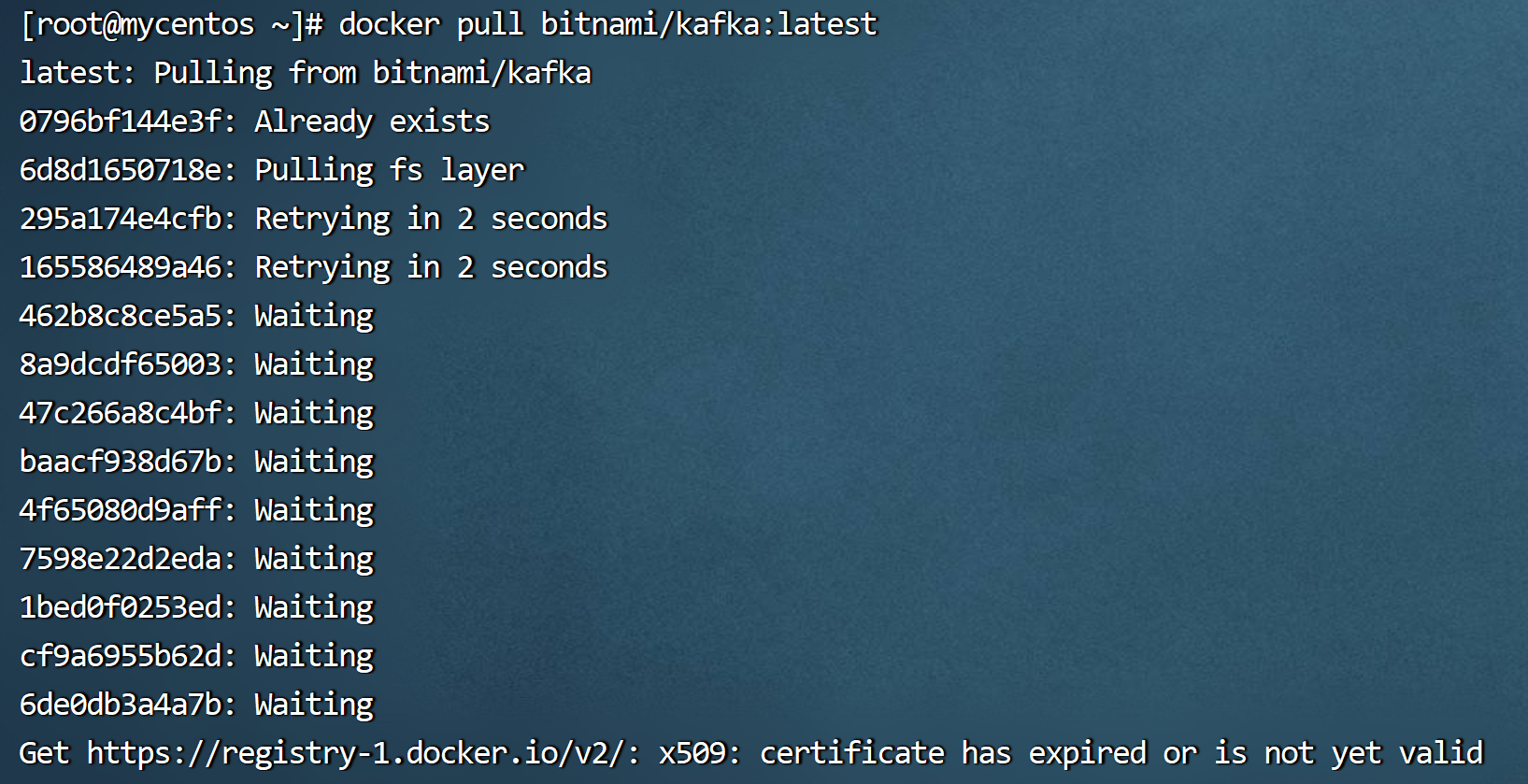
报错信息翻译过来的意思大概是:证书已过期或尚未有效。
2、排查解决:
在docker拉取镜像时出现 x509 报错,一般都是证书问题或者系统时间问题导致,可以先执行 date 看一下系统时间对不对,如果服务器系统时间跟现实实际时间对不上的话,一般就是系统时间问题,同步时间即可。
1)系统时间问题
# 查看当前时间
[root@mycentos ~]# date
# 安装时间更新工具
[root@mycentos ~]# yum -y install ntpdate
# 更新时间
ntpdate cn.pool.ntp.org

2)证书问题
证书问题需要编辑 /etc/docker/daemon.json文件,在配置文件中添加“registry-mirrors”:["https://docker.mirrors.ustc.edu.cn"]配置。
- 编辑/etc/docker/daemon.json文件
[root@localhost ~]# vim /etc/docker/daemon.json
{
"registry-mirrors":["https://hx983jf6.mirror.aliyuncs.com","https://docker.mirrors.ustc.edu.cn"], //第一个是镜像加速配置
"graph":"/mnt/data" //修改Docker默认存储路径配置
}
- 更新docker/daemon.json配置
[root@localhost ~]# systemctl daemon-reload
- 重启docker服务
[root@localhost ~]# systemctl restart docker