博主
258
258
258
258
专辑
- gradle专辑 1
- javaweb专辑 2
- 学习笔记zg4 33
- hutool工具包的使用 13
- Vue3+Element Plus 12
- 跟着禹神学Vue3 1
- 学习笔记zg2(SpringBoot版) 10
- 学习笔记zg2-马 0
- LayUI专辑 14
- 学习笔记zg1 9
第一节 Arthas介绍以及安装
亮子
2023-06-28 01:13:37
17446
0
0
0
1、Arthas简介

Arthas 是一款线上监控诊断产品,通过全局视角实时查看应用 load、内存、gc、线程的状态信息,并能在不修改应用代码的情况下,对业务问题进行诊断,包括查看方法调用的出入参、异常,监测方法执行耗时,类加载信息等,大大提升线上问题排查效率。
# 官方网站
https://arthas.aliyun.com/doc/
2、Arthas(阿尔萨斯)能为你做什么?
当你遇到以下类似问题而束手无策时,Arthas可以帮助你解决:
- 这个类从哪个 jar 包加载的?为什么会报各种类相关的 Exception?
- 我改的代码为什么没有执行到?难道是我没 commit?分支搞错了?
- 遇到问题无法在线上 debug,难道只能通过加日志再重新发布吗?
- 线上遇到某个用户的数据处理有问题,但线上同样无法 debug,线下无法重现!
- 是否有一个全局视角来查看系统的运行状况?
- 有什么办法可以监控到 JVM 的实时运行状态?
- 怎么快速定位应用的热点,生成火焰图?
- 怎样直接从 JVM 内查找某个类的实例?
Arthas 支持 JDK 6+,支持 Linux/Mac/Windows,采用命令行交互模式,同时提供丰富的 Tab 自动补全功能,进一步方便进行问题的定位和诊断。
3、下载并安装Arthas
可以到github网站去下载,下载地址如下:
https://github.com/alibaba/arthas/tree/master
也可以使用命令行下载:
curl -O https://arthas.aliyun.com/arthas-boot.jar
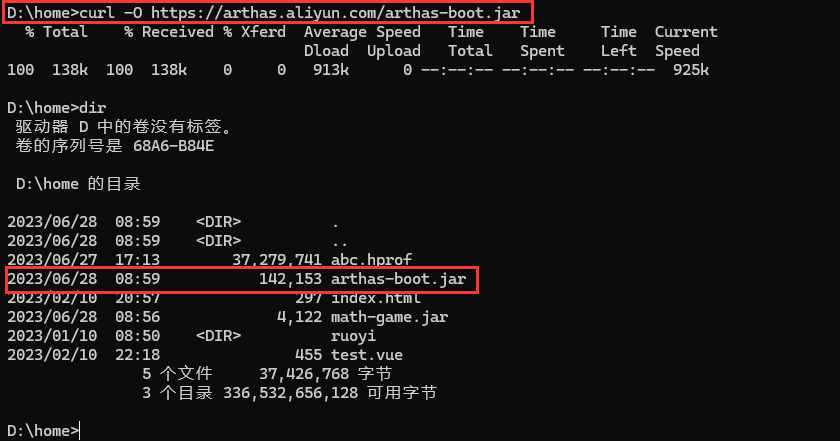
也可以使用如下链接下载:
# 这个下载速度快,下载后解压即可
https://arthas.aliyun.com/download/latest_version?mirror=aliyun
这里也可以下载官网提供的一个调优目标的java程序,下载步骤如下:
curl -O https://arthas.aliyun.com/math-game.jar
java -jar math-game.jar
math-game是一个简单的程序,每隔一秒生成一个随机数,再执行质因数分解,并打印出分解结果。
math-game的源码如下:
package demo;
import java.util.ArrayList;
import java.util.List;
import java.util.Random;
import java.util.concurrent.TimeUnit;
public class MathGame {
private static Random random = new Random();
private int illegalArgumentCount = 0;
public static void main(String[] args) throws InterruptedException {
MathGame game = new MathGame();
while (true) {
game.run();
TimeUnit.SECONDS.sleep(1);
}
}
public void run() throws InterruptedException {
try {
int number = random.nextInt()/10000;
List<Integer> primeFactors = primeFactors(number);
print(number, primeFactors);
} catch (Exception e) {
System.out.println(String.format("illegalArgumentCount:%3d, ", illegalArgumentCount) + e.getMessage());
}
}
public static void print(int number, List<Integer> primeFactors) {
StringBuffer sb = new StringBuffer(number + "=");
for (int factor : primeFactors) {
sb.append(factor).append('*');
}
if (sb.charAt(sb.length() - 1) == '*') {
sb.deleteCharAt(sb.length() - 1);
}
System.out.println(sb);
}
public List<Integer> primeFactors(int number) {
if (number < 2) {
illegalArgumentCount++;
throw new IllegalArgumentException("number is: " + number + ", need >= 2");
}
List<Integer> result = new ArrayList<Integer>();
int i = 2;
while (i <= number) {
if (number % i == 0) {
result.add(i);
number = number / i;
i = 2;
} else {
i++;
}
}
return result;
}
}
运行效果如下:
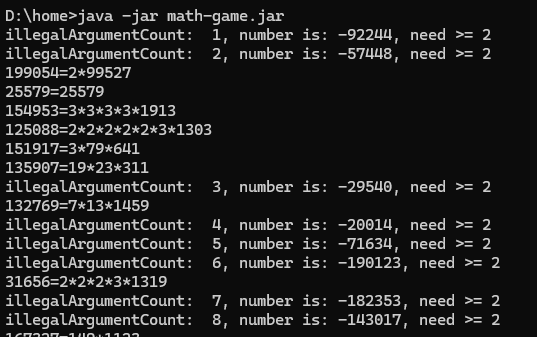
4、运行Arthas
使用下面命令运行Arthas:
java -jar arthas-boot.jar
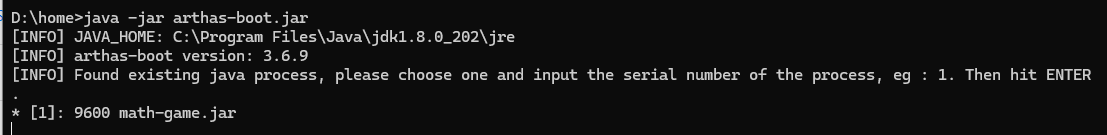
直接输入序号,然后回车
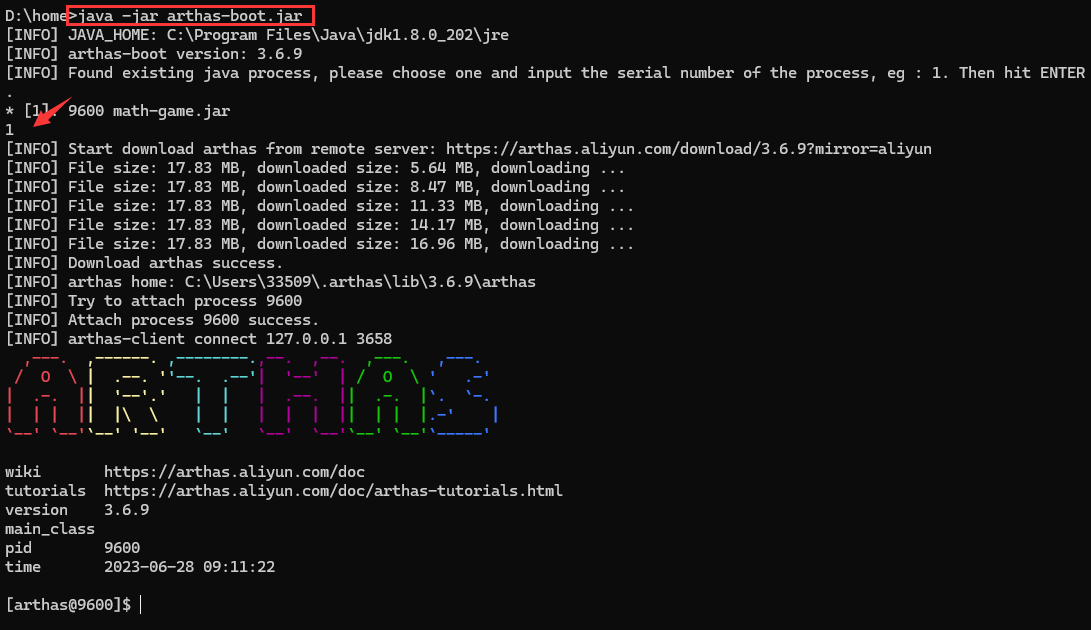
5、帮助命令
[arthas@9600]$ help
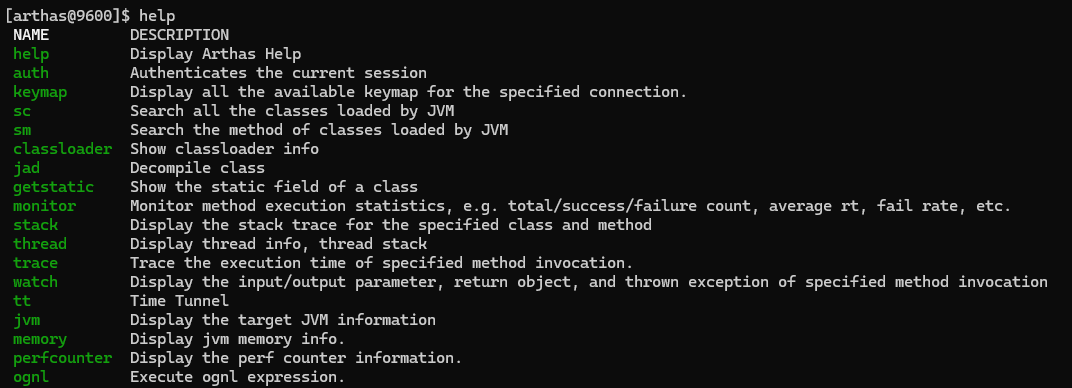
[arthas@9600]$ help
NAME DESCRIPTION
help Display Arthas Help
auth Authenticates the current session
keymap Display all the available keymap for the specified connection.
sc Search all the classes loaded by JVM
sm Search the method of classes loaded by JVM
classloader Show classloader info
jad Decompile class
getstatic Show the static field of a class
monitor Monitor method execution statistics, e.g. total/success/failure count, average rt, fail rate, etc.
stack Display the stack trace for the specified class and method
thread Display thread info, thread stack
trace Trace the execution time of specified method invocation.
watch Display the input/output parameter, return object, and thrown exception of specified method invocation
tt Time Tunnel
jvm Display the target JVM information
memory Display jvm memory info.
perfcounter Display the perf counter information.
ognl Execute ognl expression.
mc Memory compiler, compiles java files into bytecode and class files in memory.
redefine Redefine classes. @see Instrumentation#redefineClasses(ClassDefinition...)
retransform Retransform classes. @see Instrumentation#retransformClasses(Class...)
dashboard Overview of target jvm's thread, memory, gc, vm, tomcat info.
dump Dump class byte array from JVM
heapdump Heap dump
options View and change various Arthas options
cls Clear the screen
reset Reset all the enhanced classes
version Display Arthas version
session Display current session information
sysprop Display and change the system properties.
sysenv Display the system env.
vmoption Display, and update the vm diagnostic options.
logger Print logger info, and update the logger level
history Display command history
cat Concatenate and print files
base64 Encode and decode using Base64 representation
echo write arguments to the standard output
pwd Return working directory name
mbean Display the mbean information
grep grep command for pipes.
tee tee command for pipes.
profiler Async Profiler. https://github.com/jvm-profiling-tools/async-profiler
vmtool jvm tool
stop Stop/Shutdown Arthas server and exit the console.
[arthas@9600]$
6、退出 arthas
如果只是退出当前的连接,可以用quit或者exit命令。Attach 到目标进程上的 arthas 还会继续运行,端口会保持开放,下次连接时可以直接连接上。
如果想完全退出 arthas,可以执行stop命令。
stop