博主
258
258
258
258
专辑
- gradle专辑 1
- javaweb专辑 2
- 学习笔记zg4 33
- hutool工具包的使用 13
- Vue3+Element Plus 12
- 跟着禹神学Vue3 1
- 学习笔记zg2(SpringBoot版) 10
- 学习笔记zg2-马 0
- LayUI专辑 14
- 学习笔记zg1 9
课堂笔记20230817
亮子
2023-08-17 00:40:30
17383
0
0
0
SpringCloud 组件
- eureka 注册中心
- zuul 1.0 网关(Netflix:奈飞公司,生活大爆炸+越狱+纸牌屋)
- feign/openfeign 远程调用
- hystrix 熔断器
- ribbon 负载均衡(客户端负载均衡)
- spring cloud config 配置中心
- gateway 网关
SpringCloud Alibaba 组件
- nacos (注册中心+配置中心)
- seata 分布式事务
- sentinel 熔断器
nacos
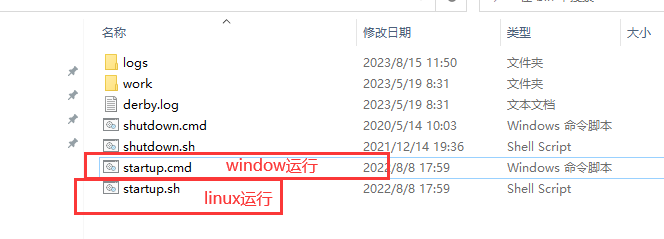
1、先commit
2、再pull
3、最后再修改代码
<!--nacos的管理依赖-->
<dependency>
<groupId>com.alibaba.cloud</groupId>
<artifactId>spring-cloud-alibaba-dependencies</artifactId>
<version>${spring-cloud-alibaba.version}</version>
<type>pom</type>
<scope>import</scope>
</dependency>
<!-- 注册中心-->
<dependency>
<groupId>com.alibaba.cloud</groupId>
<artifactId>spring-cloud-starter-alibaba-nacos-discovery</artifactId>
</dependency>
<!-- 配置中心:相当于从网络上下载配置 文件-->
<dependency>
<groupId>com.alibaba.cloud</groupId>
<artifactId>spring-cloud-starter-alibaba-nacos-config</artifactId>
</dependency>
spring:
application:
# spring应用的名称(唯一)
name: server-shop-user
# 注册到nacos
cloud:
# 熔断器
# sentinel:
# transport:
# dashboard: 127.0.0.1:18080
# port: 8719
nacos:
# 注册中心
discovery:
server-addr: 192.168.80.131:8848 # nacos地址
# 配置中心
config:
# 配置中心文件后缀
file-extension: yaml
server-addr: 192.168.80.131:8848 # config地址
# 共享配置的配置
shared-configs:
- data-id: common-email.yaml
# group: DEFAULT_GROUP
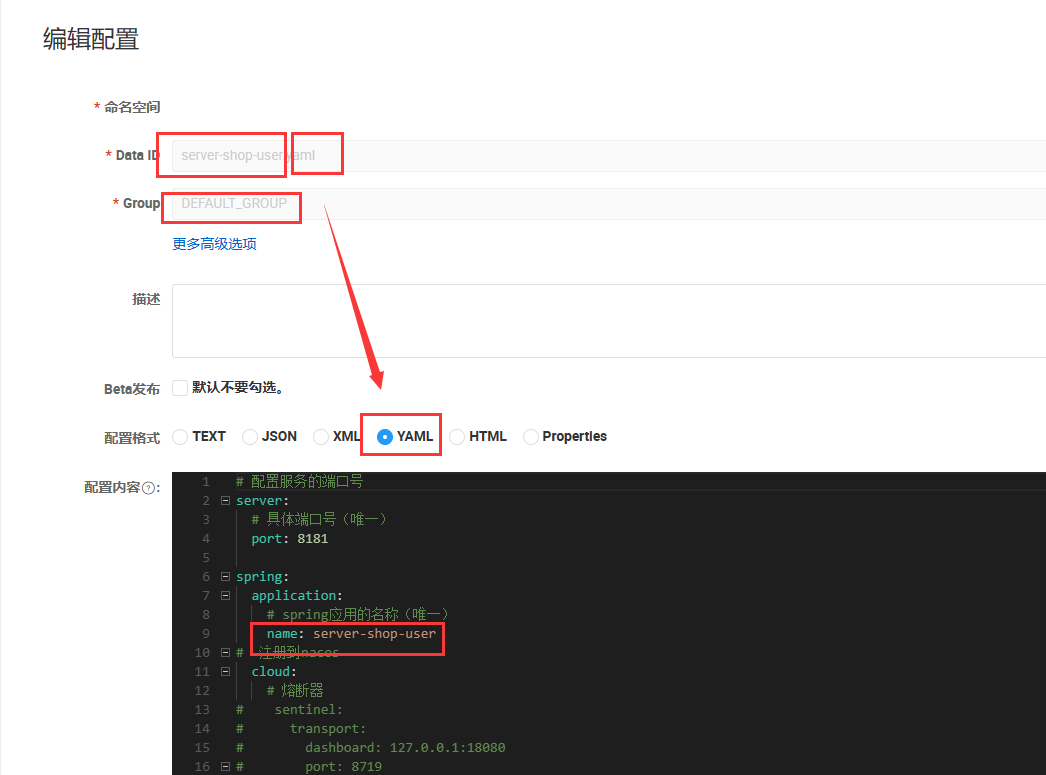
- 实时更新配置
package com.bw2102a.controller;
import lombok.extern.slf4j.Slf4j;
import org.springframework.beans.factory.annotation.Value;
import org.springframework.cloud.context.config.annotation.RefreshScope;
import org.springframework.web.bind.annotation.GetMapping;
import org.springframework.web.bind.annotation.RequestMapping;
import org.springframework.web.bind.annotation.RestController;
/**
* @author 军哥
* @version 1.0
* @description: BaseController
* @date 2023/8/14 11:32
*/
@RestController
@Slf4j
@RefreshScope
@RequestMapping(value = "/base")
public class BaseController {
@Value("${jwt.privateKey}")
private String tokenKey;
@GetMapping(value = "/hello")
public String hello() {
return "Hello,world!!!";
}
@GetMapping(value = "/testConfig")
public String testConfig() {
log.info("tokenKey:" + tokenKey);
return tokenKey;
}
}
- 启动错误排查
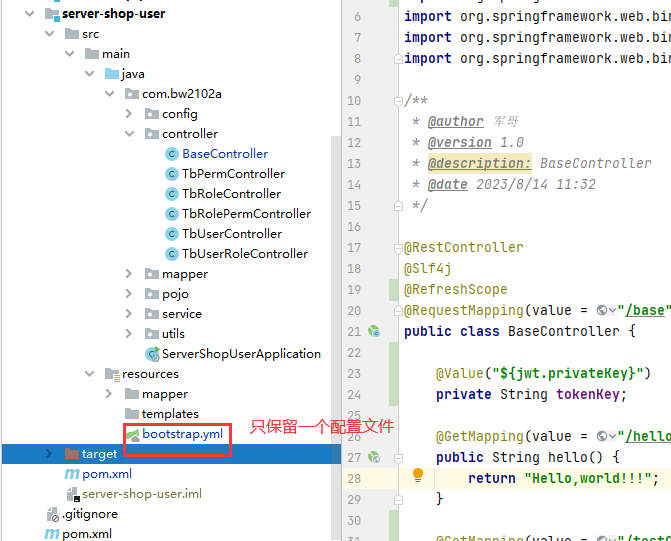
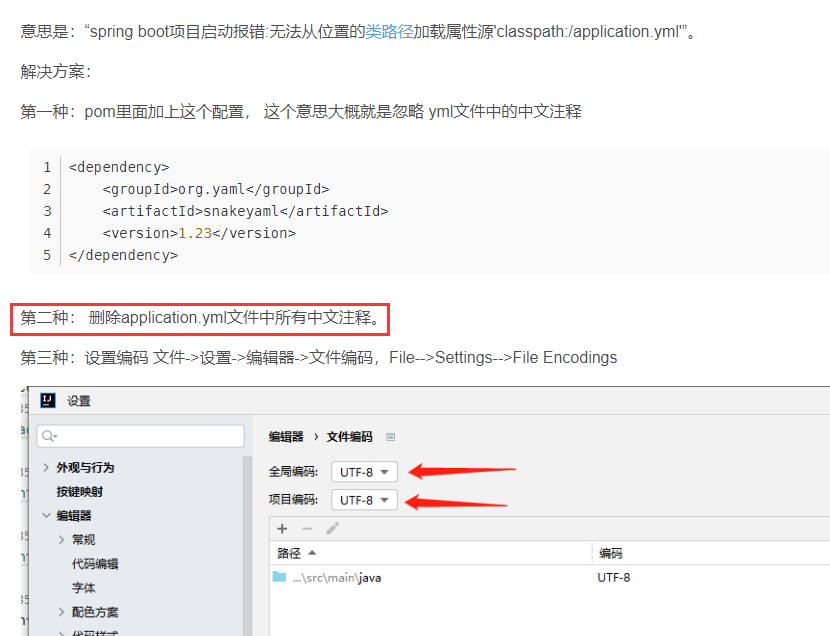
文章链接:
https://blog.csdn.net/qq_36740242/article/details/127382804
nacos 配置中心的多环境配置

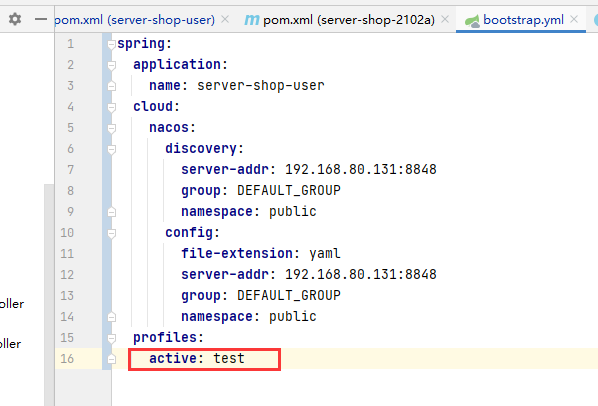
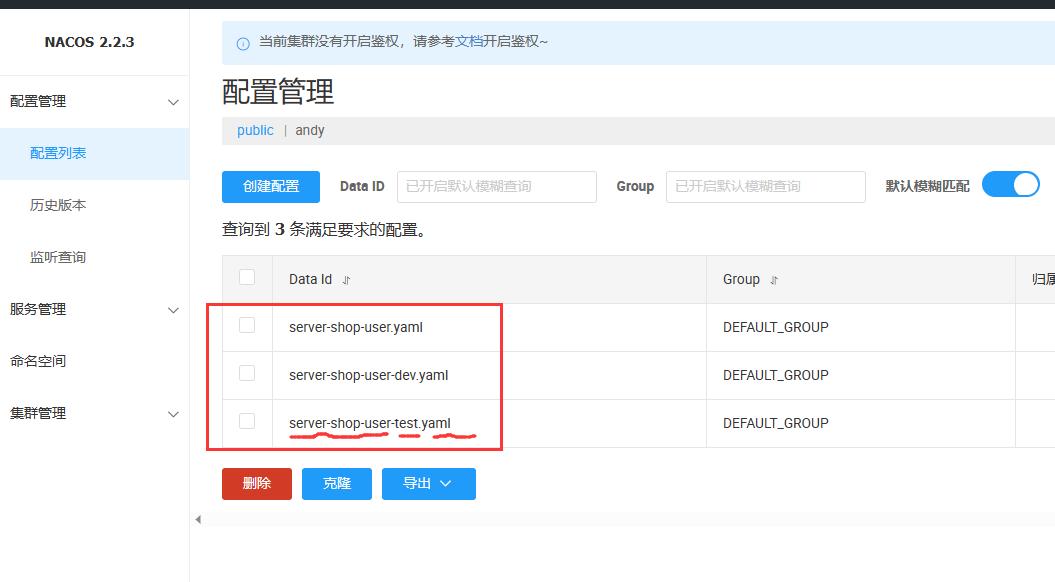
配置文件中有提到Data ID,Data ID由服务名称-开发环境.后缀名拼接,所以可以创建不同开发环境的配置文件来进行多环境的管理。
- 添加依赖
- 修改配置文件:bootstrap.yml
- 在nacos上添加服务器配置
- 多环境: dataid-profile.yaml
守卫路由(如果没有登录就跳转到登录页面)
- 在请求响应拦截器中实现
// file:request.js
// 1、引入axios库
import axios from "axios"
import router from "@/router"
// 2、创建axios实例
const service = axios.create({
baseURL: '/api', // api的base_url
timeout: 5000 // 请求超时时间
})
// 3、请求拦截器
service.interceptors.request.use(
config => {
console.log("request url="+config.url)
// 获取token,如果有token,就放入http的请求头里面
let token = window.sessionStorage.getItem('token');
if(token){
config.headers = {"token":token}
}
return config
},
error => {
return Promise.reject(error)
}
)
// 4、响应拦截器
service.interceptors.response.use(
response => {
// 定时刷新token
console.log(response.data)
return response
},
error => {
//发生错误时的响应
if(error.response.status == 401) {
window.sessionStorage.removeItem('token')
window.sessionStorage.removeItem('user')
router.push('/login')
}
return Promise.reject(error)
}
)
export default service
- 使用守卫路由
import Vue from 'vue'
import Router from 'vue-router'
import list from '@/components/list'
import Login from '@/views/Login'
import Index from '@/views/Index'
Vue.use(Router)
// eslint-disable-next-line no-unused-vars
let router;
// eslint-disable-next-line no-unused-vars
export default router = new Router({
routes: [
{
path: '/',
name: 'Root',
component: Index
},
{
path: '/login',
name: 'Login',
component: Login
},
{
path: '/index',
name: 'Index',
component: Index
}
]
})
// 守卫路由
router.beforeEach((to, from, next) => {
// 白名单
if(to.path === '/login' || to.path === '/regist') {
return next();
}
// 检查token,没有token跳转到登录页面
let token = window.sessionStorage.getItem('token')
if(token == null) {
return next({path: '/login'})
}
// 有合法token,则跳转目的页面
next()
})
产品三级菜单的表结构
- 表结构
CREATE TABLE `tb_product_type` (
`type_id` int(11) NOT NULL AUTO_INCREMENT COMMENT '类型ID',
`type_name` varchar(80) NOT NULL DEFAULT '' COMMENT '分类名称',
`type_pid` int(11) DEFAULT '0' COMMENT '父级ID',
`type_sort` int(11) DEFAULT '0' COMMENT '显示顺序',
`deleted` int(2) DEFAULT '0' COMMENT '删除状态0:未删除1:已删除',
`create_time` datetime DEFAULT CURRENT_TIMESTAMP COMMENT '创建时间',
`update_time` datetime DEFAULT CURRENT_TIMESTAMP ON UPDATE CURRENT_TIMESTAMP COMMENT '更新时间',
PRIMARY KEY (`type_id`) USING BTREE,
KEY `type_pid` (`type_pid`) USING BTREE
) ENGINE=InnoDB AUTO_INCREMENT=1 DEFAULT CHARSET=utf8mb4 ROW_FORMAT=DYNAMIC COMMENT='产品分类表';
- 实体类定义
package com.bw2102a.vo;
import lombok.Data;
import java.io.Serializable;
import java.util.List;
/**
* @author 军哥
* @version 1.0
* @description: TreeVo
* @date 2023/8/17 17:09
*/
@Data
public class TreeVo implements Serializable {
private String value;
private String label;
private List<TreeVo> children;
}
package com.bw2102a.service.impl;
import com.baomidou.mybatisplus.extension.service.impl.ServiceImpl;
import com.bw2102a.domain.ResultVo;
import com.bw2102a.pojo.TbProductType;
import com.bw2102a.service.TbProductTypeService;
import com.bw2102a.mapper.TbProductTypeMapper;
import com.bw2102a.vo.TreeVo;
import org.springframework.stereotype.Service;
import java.util.List;
import java.util.stream.Collectors;
/**
* @author 33509
* @description 针对表【tb_product_type(产品分类表)】的数据库操作Service实现
* @createDate 2023-08-17 16:58:24
*/
@Service
public class TbProductTypeServiceImpl extends ServiceImpl<TbProductTypeMapper, TbProductType>
implements TbProductTypeService{
@Override
public ResultVo getTypeTree() {
//--1 查询所有分类
List<TbProductType> list = this.list();
//--2 查出来一级菜单
List<TreeVo> collect = list.stream().filter(item -> {
if (item.getTypePid().equals(0)) {
return true;
} else {
return false;
}
}).map(item -> {
TreeVo treeVo = new TreeVo();
treeVo.setLabel(item.getTypeName());
treeVo.setValue("" + item.getTypeId());
return treeVo;
}).collect(Collectors.toList());
//--3 递归查询
collect.forEach(item -> {
subTree(list, item);
});
//--4 返回树
return ResultVo.SUCCESS(collect);
}
private void subTree(List<TbProductType> list, TreeVo treeVo) {
Integer id = Integer.valueOf(treeVo.getValue());
List<TreeVo> collect = list.stream().filter(item -> {
if (item.getTypePid().equals(id)) {
return true;
} else {
return false;
}
}).map(item -> {
TreeVo tree = new TreeVo();
tree.setLabel(item.getTypeName());
tree.setValue("" + item.getTypeId());
// 递归调用
subTree(list, tree);
return tree;
}).collect(Collectors.toList());
if(collect.size() > 0) {
treeVo.setChildren(collect);
}
}
}
- 返回树的结果
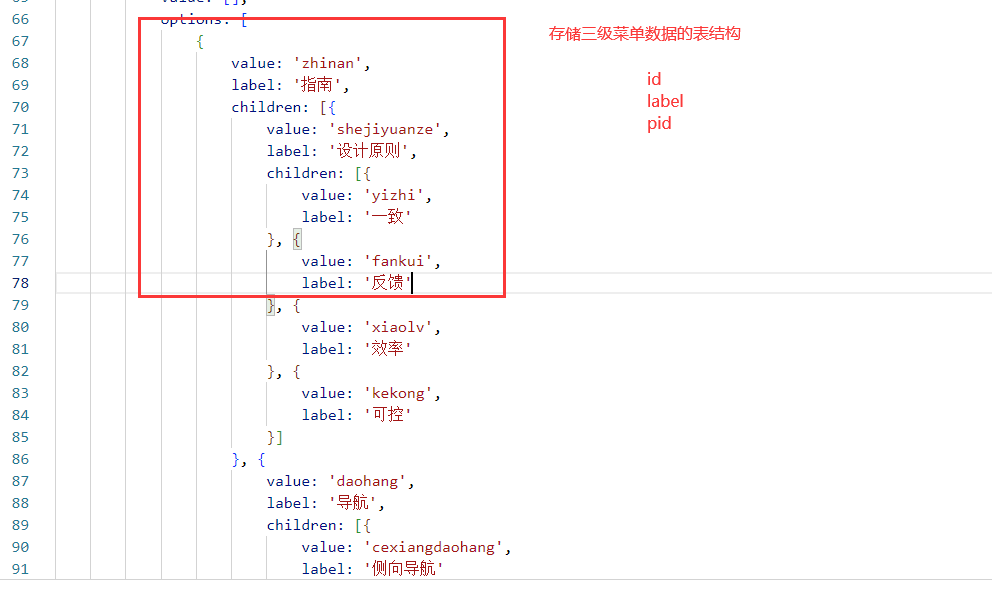
{
"code": 200,
"msg": null,
"result": true,
"data": [
{
"value": "1",
"label": "家用电器",
"children": [
{
"value": "4",
"label": "电视",
"children": [
{
"value": "6",
"label": "游戏电视",
"children": null
},
{
"value": "7",
"label": "艺术电视",
"children": null
}
]
}
]
},
{
"value": "2",
"label": "手机、运营商、数码",
"children": [
{
"value": "8",
"label": "手机配件",
"children": [
{
"value": "10",
"label": "手机壳",
"children": null
},
{
"value": "11",
"label": "数据线",
"children": null
}
]
},
{
"value": "9",
"label": "摄影摄像",
"children": [
{
"value": "12",
"label": "数码相机",
"children": null
},
{
"value": "13",
"label": "微单相机",
"children": null
}
]
}
]
},
{
"value": "3",
"label": "电脑、办公",
"children": [
{
"value": "14",
"label": "电脑整机",
"children": [
{
"value": "16",
"label": "笔记本",
"children": null
},
{
"value": "17",
"label": "游戏本",
"children": null
}
]
},
{
"value": "15",
"label": "电脑配件",
"children": [
{
"value": "18",
"label": "显示器",
"children": null
},
{
"value": "19",
"label": "硬盘",
"children": null
}
]
}
]
}
]
}
- 代码实现
Stream流操作
- stream()
- filter()
- map()
- skip()
- limit()
- sorted()
- collect()
- foreach()
package com.bw2102a;
import com.baomidou.mybatisplus.core.conditions.query.QueryWrapper;
import com.bw2102a.mapper.TbProductTypeMapper;
import com.bw2102a.pojo.TbProductType;
import com.bw2102a.vo.TreeVo;
import org.junit.jupiter.api.Test;
import org.springframework.beans.BeanUtils;
import org.springframework.beans.factory.annotation.Autowired;
import org.springframework.boot.test.context.SpringBootTest;
import java.util.List;
/**
* @author 军哥
* @version 1.0
* @description: TestApplication
* @date 2023/8/18 14:21
*/
@SpringBootTest
public class TestApplication {
@Autowired
TbProductTypeMapper tbProductTypeMapper;
@Test
public void testType() {
// 获取一级分类
List<TbProductType> tbProductTypes = tbProductTypeMapper.selectList(
// new QueryWrapper<TbProductType>().lambda().eq(TbProductType::getTypePid, 0)
null
);
// 集合(容器):list\set\map
// list: arraylist\linklist\vector
// set: hashset\treeset
// map: hashmap\hashtable\
// foreach 循环
tbProductTypes.forEach(item -> {
System.out.println(item);
});
System.out.println("======================");
tbProductTypes
.stream()
.filter(item -> {
return item.getTypePid() == 0;
})
.map(item -> {
TreeVo treeVo = new TreeVo();
treeVo.setLabel(item.getTypeName());
treeVo.setValue(""+item.getTypeId());
treeVo.setChildren(null);
return treeVo;
})
// .skip(1)
// .limit(1)
.sorted((x, y) -> {
// -1: x<y
// 0: x==y
// 1: x>y
if(Integer.valueOf(x.getValue()) == Integer.valueOf(y.getValue())) {
return 0;
}
else if(Integer.valueOf(x.getValue()) < Integer.valueOf(y.getValue())) {
return 2;
}
else {
return -2;
}
})
.forEach(item -> {
System.out.println(item);
});
}
}