博主
258
258
258
258
专辑
- gradle专辑 1
- javaweb专辑 2
- 学习笔记zg4 33
- hutool工具包的使用 13
- Vue3+Element Plus 12
- 跟着禹神学Vue3 1
- 学习笔记zg2(SpringBoot版) 10
- 学习笔记zg2-马 0
- LayUI专辑 14
- 学习笔记zg1 9
课堂笔记20230818
亮子
2023-08-19 02:33:44
10405
0
0
0
OSS
- 相关资料
第一节 开通OSS服务以及增加授权
第二节 文件上传到阿里云OSS介绍
第三节 阿里云OSS的jdk安装
第四节 阿里云OSS上传工具类
- 附件配置文件修改
package com.bw2102a.config;
import com.aliyun.oss.OSS;
import com.aliyun.oss.OSSClientBuilder;
import lombok.Data;
import org.springframework.beans.factory.annotation.Value;
import org.springframework.context.annotation.Bean;
import org.springframework.context.annotation.Configuration;
import org.springframework.stereotype.Component;
@Configuration
@Data
public class OssConfig {
// 区域
@Value("${aliyun.oss.endpoint}")
private String endpoint;
// 桶名称
@Value("${aliyun.oss.bucketName}")
private String bucketName;
// key
@Value("${aliyun.oss.accessKeyId}")
private String accessKeyId;
// 密钥
@Value("${aliyun.oss.accessKeySecret}")
private String accessKeySecret;
// 主域名
@Value("${aliyun.oss.hostName}")
private String hostName;
@Bean
public OSS ossClientBuilder(){
OSS ossClientBuilder = new OSSClientBuilder().build(endpoint, accessKeyId, accessKeySecret);
return ossClientBuilder;
}
}
- nacos上yaml文件配置
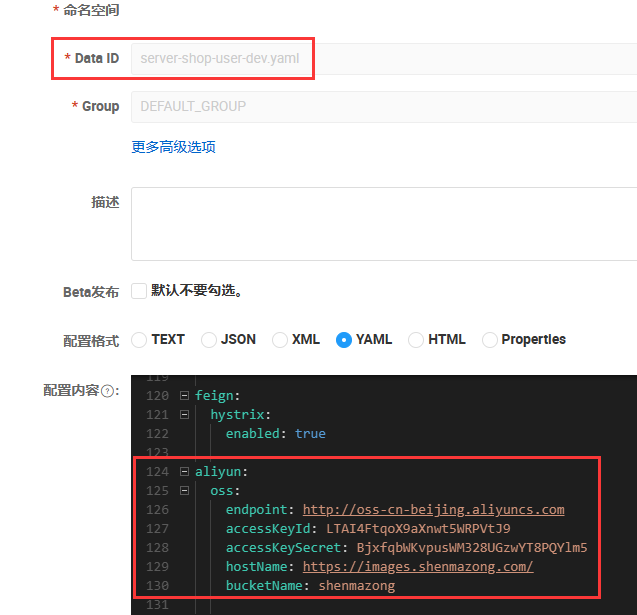
aliyun:
oss:
endpoint: http://oss-cn-beijing.aliyuncs.com
accessKeyId: LTAI4FtqoX9aXnwt5WRPVtJ9
accessKeySecret: BjxfqbWKvpusWM328UGzwYT8PQYlm5
hostName: https://images.shenmazong.com/
bucketName: shenmazong
- controller的代码
package com.bw2102a.controller;
import com.aliyun.oss.OSS;
import com.aliyun.oss.model.PutObjectResult;
import com.bw2102a.config.OssConfig;
import com.bw2102a.domain.ResultVo;
import lombok.extern.slf4j.Slf4j;
import org.springframework.beans.factory.annotation.Autowired;
import org.springframework.beans.factory.annotation.Value;
import org.springframework.web.bind.annotation.PostMapping;
import org.springframework.web.bind.annotation.RequestMapping;
import org.springframework.web.bind.annotation.RequestParam;
import org.springframework.web.bind.annotation.RestController;
import org.springframework.web.multipart.MultipartFile;
import java.io.IOException;
import java.util.UUID;
/**
* @author 军哥
* @version 1.0
* @description: OssController
* @date 2023/8/18 16:15
*/
@RestController
@Slf4j
@RequestMapping(value = "/oss")
public class OssController {
@Autowired
OSS ossClientBuilder;
@PostMapping(value = "/uploadImage")
public ResultVo uploadImage(@RequestParam("file") MultipartFile file) throws IOException {
// 转换文件名字
String fileName = file.getOriginalFilename();
UUID uuid = UUID.randomUUID();
String suffix = fileName.substring(fileName.lastIndexOf(".")).toLowerCase();
String newName = "temp/"+uuid.toString() + suffix;
// 上传文件
PutObjectResult result = ossClientBuilder.putObject("shenmazong", newName, file.getInputStream());
// String url = ossConfig.getHostName() + newName;
String url = "https://images.shenmazong.com/" + newName;
return ResultVo.SUCCESS(url);
}
}
vue单个图片上传
- html代码
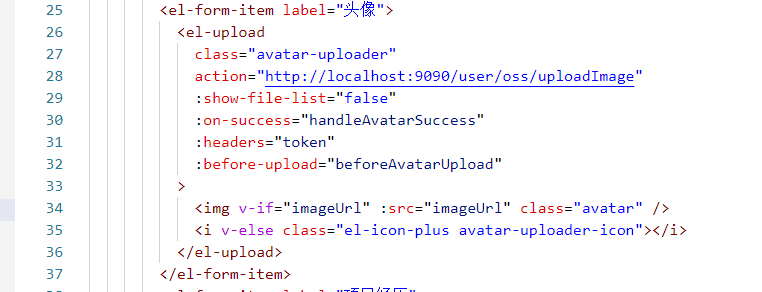
- 数据区代码

- 方法区代码
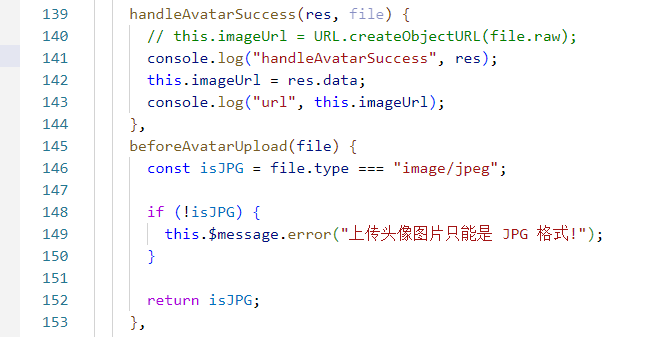
vue多文件上传
- js
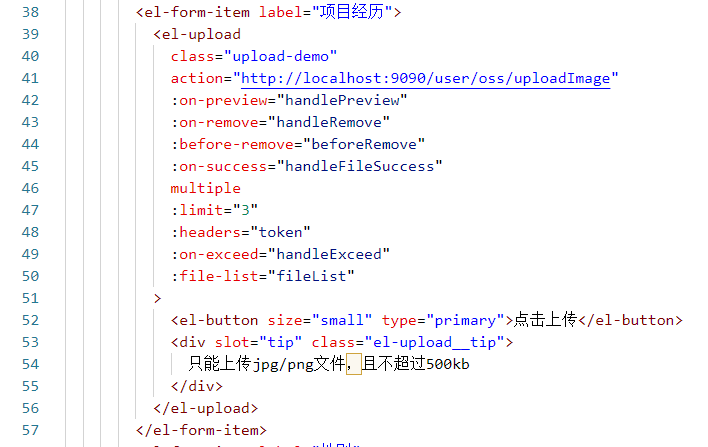
- data
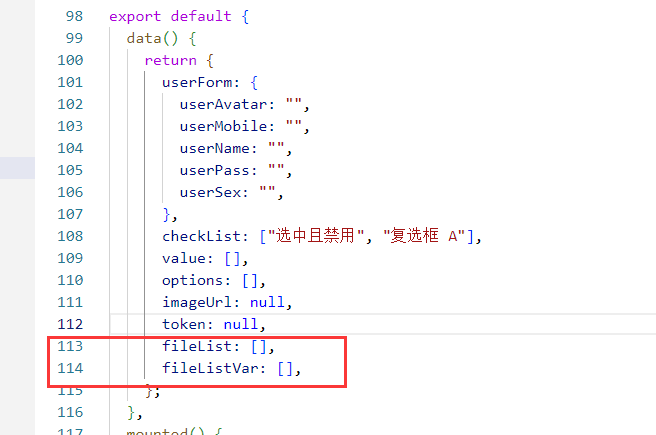
- method

vue效果
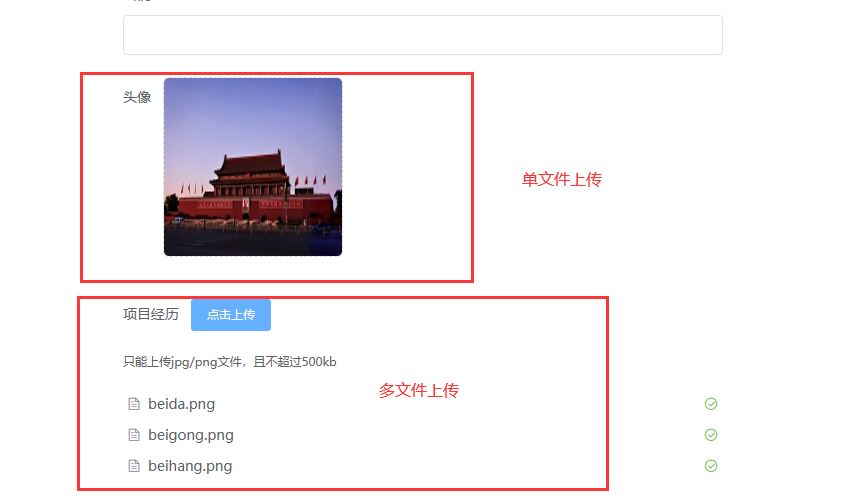
vue上传文件的完整代码
<template>
<div
style="
width: 600px;
height: auto;
margin-left: 500px;
border-radius: 15%;
border-color: black;
"
>
<div style="width: 600px; height: 40px; margin: auto; text-align: center">
<h3>新增页面</h3>
</div>
<div>
<el-form :model="userForm">
<el-form-item label="用户名">
<el-input v-model="userForm.userName" autocomplete="off"></el-input>
</el-form-item>
<el-form-item label="手机号">
<el-input v-model="userForm.userMobile" autocomplete="off"></el-input>
</el-form-item>
<el-form-item label="密码">
<el-input v-model="userForm.userPass" autocomplete="off"></el-input>
</el-form-item>
<el-form-item label="头像">
<el-upload
class="avatar-uploader"
action="http://localhost:9090/user/oss/uploadImage"
:show-file-list="false"
:on-success="handleAvatarSuccess"
:headers="token"
:before-upload="beforeAvatarUpload"
>
<img v-if="imageUrl" :src="imageUrl" class="avatar" />
<i v-else class="el-icon-plus avatar-uploader-icon"></i>
</el-upload>
</el-form-item>
<el-form-item label="项目经历">
<el-upload
class="upload-demo"
action="http://localhost:9090/user/oss/uploadImage"
:on-preview="handlePreview"
:on-remove="handleRemove"
:before-remove="beforeRemove"
:on-success="handleFileSuccess"
multiple
:limit="3"
:headers="token"
:on-exceed="handleExceed"
:file-list="fileList"
>
<el-button size="small" type="primary">点击上传</el-button>
<div slot="tip" class="el-upload__tip">
只能上传jpg/png文件,且不超过500kb
</div>
</el-upload>
</el-form-item>
<el-form-item label="性别">
<template>
<el-radio-group v-model="userForm.userSex">
<el-radio :label="1">男</el-radio>
<el-radio :label="2">女</el-radio>
<el-radio :label="0">未知</el-radio>
</el-radio-group>
</template>
</el-form-item>
<el-form-item label="权限">
<div class="block">
<span class="demonstration"></span>
<el-cascader
v-model="value"
:options="options"
@change="handleChange"
></el-cascader>
</div>
</el-form-item>
<el-form-item label="角色">
<template>
<el-checkbox-group v-model="checkList">
<el-checkbox label="复选框 A"></el-checkbox>
<el-checkbox label="复选框 B"></el-checkbox>
<el-checkbox label="复选框 C"></el-checkbox>
</el-checkbox-group>
</template>
</el-form-item>
<el-form-item>
<el-button type="primary" @click="insertUser()">添加</el-button>
</el-form-item>
</el-form>
</div>
</div>
</template>
<script>
import { insertUserApi } from "@/api/insertApi";
import { getProductTypeTree } from "@/api/userApi";
export default {
data() {
return {
userForm: {
userAvatar: "",
userMobile: "",
userName: "",
userPass: "",
userSex: "",
},
checkList: ["选中且禁用", "复选框 A"],
value: [],
options: [],
imageUrl: null,
token: null,
fileList: [],
fileListVar: [],
};
},
mounted() {
this.token = { token: window.sessionStorage.getItem("token") };
getProductTypeTree().then((res) => {
if (res.data.code == 200) {
this.options = res.data.data;
}
});
},
methods: {
handleChange(value) {
console.log(value);
},
insertUser() {
insertUserApi(this.userForm).then((res) => {
if (res.data.code == 200) {
this.$message.success("用户增加成功");
this.$router.push("/index");
} else {
this.$message.error(res.data.msg);
}
});
},
handleAvatarSuccess(res, file) {
// this.imageUrl = URL.createObjectURL(file.raw);
console.log("handleAvatarSuccess", res);
this.imageUrl = res.data;
console.log("url", this.imageUrl);
},
beforeAvatarUpload(file) {
const isJPG = file.type === "image/jpeg";
if (!isJPG) {
this.$message.error("上传头像图片只能是 JPG 格式!");
}
return isJPG;
},
handleRemove(file, fileList) {
console.log('handleRemove', file, fileList);
},
handlePreview(file) {
console.log(file);
},
handleExceed(files, fileList) {
this.$message.warning(
`当前限制选择 3 个文件,本次选择了 ${files.length} 个文件,共选择了 ${
files.length + fileList.length
} 个文件`
);
},
beforeRemove(file, fileList) {
return this.$confirm(`确定移除 ${file.name}?`);
},
handleFileSuccess(res, file) {
console.log('handleFileSuccess1', res);
console.log('handleFileSuccess2', this.fileList);
this.fileListVar.push(res.data)
console.log('handleFileSuccess3', this.fileListVar);
}
},
};
</script>
<style>
.avatar-uploader .el-upload {
border: 1px dashed #d9d9d9;
border-radius: 6px;
cursor: pointer;
position: relative;
overflow: hidden;
}
.avatar-uploader .el-upload:hover {
border-color: #409eff;
}
.avatar-uploader-icon {
font-size: 28px;
color: #8c939d;
width: 178px;
height: 178px;
line-height: 178px;
text-align: center;
}
.avatar {
width: 178px;
height: 178px;
display: block;
}
</style>