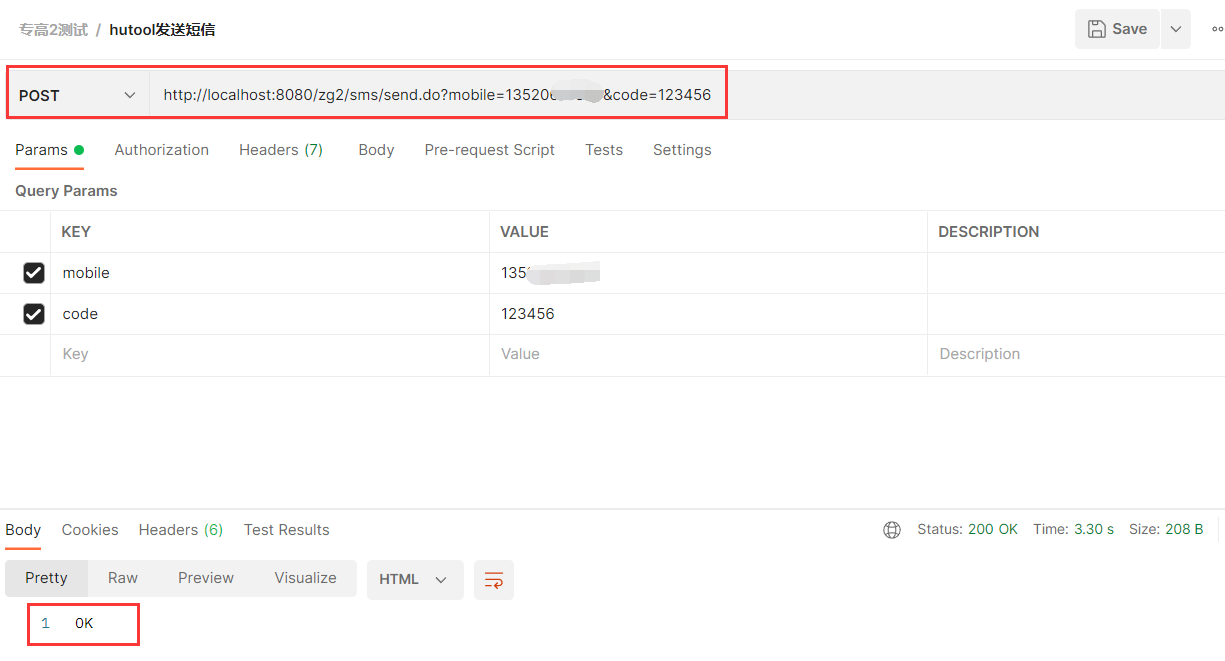博主
258
258
258
258
专辑
- 跟着禹神学Vue3 1
- Vue3+Element Plus 12
- hutool工具包的使用 13
- 学习笔记zg4 26
- javaweb专辑 2
- gradle专辑 1
- 学习笔记zg2 25
- LeetCode学习 1
- Redisson分布式锁架构 4
- 学习笔记zg6 4
- java面试问题扩充 1
- 消息中间件学习 3
- 学习笔记20230815 11
- Vue3编程专辑 3
- 图片 1
- JVM诊断调优工具Arthas 教程到实战 8
- AOP专辑 3
- ChatGPT问答专辑 4
- kafka 1
- HBase数据库专辑 6
- 第三方接口访问方法 5
- 课堂笔记 1
- 分布式文件存储系统MinIO 5
- Linux运维与安全 4
- Kubernetes专辑 2
- 11 1
- VMWare使用专辑 3
- 线程池 1
- Spring面试 1
- Mycat 2
- Spring 自定义注解与Aop 2
- FFmpeg 1
- ElasticSearch 1
- 面试八股文 5
- mysql 1
- Mybatis 1
- docker 1
- vscode开发vue程序的环境配置 3
- DFA 算法实现的高性能 java 敏感词工具框架sensitive-word 3
- 随心笔记 4
- kafka入门专辑 7
- Websocket专辑 2
- Sentinel专辑 7
- 支付宝支付专辑 3
- Java错误集锦 5
- Web Uploader大文件上传专辑 4
- Mybatis 与 MybatisPlus 专辑 4
- oracle 1
- 达梦数据库 1
- 若依框架专辑 4
- FreeMarker专辑 6
- 电商专辑 1
- 专辑 2
- JAVA十八罗汉 1
- SQL优化专题 6
- MyCat专辑 2
- 简单思考 1
- 学习文档 22
- 腾讯云直播专辑 9
- Skywalking链路追踪 3
- Java面试问题专辑 12
- Java常用工具类专辑 10
- java基础技术及功能 2
- PDF专辑 2
- 网站接入第三方微信扫码登录 3
- Seata分布式事务专辑 2
- Activiti工作流专辑 2
- Linux 1
- Mybatis和MybatisPlus杂记 1
- JMeter专辑 2
- 阿里直播专辑 1
- 面试专辑-数据库篇 1
- 微信登录专辑 1
- MySQL编程指南 3
- Jsoup专辑 6
- MySQL专辑 1
- Apache AB入门 3
- Spring事务专辑 3
- 数据库 1
- 算法 2
- Thymeleaf模版专辑 13
- Java数据加密专辑 4
- Spring框架入门教程 2
- maven专题 6
- JVM专题 9
- 面试专辑高级篇 15
- 面试专辑基础篇 15
- SpringBoot集成Excel的导入导出功能 2
- java设计模式 2
- Apache ECharts使用入门 9
- 分布式框架之zookeeper+dubbo 8
- Java面试专辑 2
- Excel 3
- 微信支付入门 18
- SpringCloud-Alibaba入门专辑 14
- Linux服务器环境配置专辑 8
- SpringCloud-Alibaba 3
- redis葵花宝典 4
- nginx服务器系列 9
- FastDFS专辑 4
- 参码电商平台系统 3
- RabbitMQ由入门到精通 11
- mybatis -plus 7
- IDEA使用技能专辑 10
- MongoDB专辑 6
- Elasticsearch专辑 20
- SSM框架 5
- Redis编程指南 1
- Linux系统常用命令的使用 0
- SpringSecurity安全框架 7
- SpringBoot集成Redis编程 4
- Redis入门专辑 28
- Vue编程专辑 39
- 文件上传到阿里云OSS实战 4
- git源码管理专题 12
- HTTP协议简析 4
- Docker环境搭建专辑 32
- SpringBoot微服务编程专辑 51
- SpringCloud微服务架构 20
- svn源码管理专题 0
- Oracle编程指南 0
- Json编程指南 0
- Spring 实战 0
- 华为高斯(GaussDB)数据库专辑 0
- SpringBoot中的Thymeleaf模板入门 0
- 搭建Window的开发环境 0
- Java语言开发笔记 0
- 微信登录接口专辑 0
第五节 使用hutool工具发送手机短信
亮子
2023-10-15 00:55:19
3597
0
0
0
1、登录阿里云并申请功能

2、短信单条发送
-
调用地址:
http(s)://gyytz.market.alicloudapi.com/sms/smsSend -
请求方式:
POST -
返回类型:
JSON -
请求参数(Query)

3、官方代码示例
- java代码
public static void main(String[] args) {
String host = "https://gyytz.market.alicloudapi.com";
String path = "/sms/smsSend";
String method = "POST";
String appcode = "你自己的AppCode";
Map<String, String> headers = new HashMap<String, String>();
//最后在header中的格式(中间是英文空格)为Authorization:APPCODE 83359fd73fe94948385f570e3c139105
headers.put("Authorization", "APPCODE " + appcode);
Map<String, String> querys = new HashMap<String, String>();
querys.put("mobile", "mobile");
querys.put("param", "**code**:12345,**minute**:5");
//smsSignId(短信前缀)和templateId(短信模板),可登录国阳云控制台自助申请。参考文档:http://help.guoyangyun.com/Problem/Qm.html
querys.put("smsSignId", "2e65b1bb3d054466b82f0c9d125465e2");
querys.put("templateId", "908e94ccf08b4476ba6c876d13f084ad");
Map<String, String> bodys = new HashMap<String, String>();
try {
/**
* 重要提示如下:
* HttpUtils请从\r\n\t \t* https://github.com/aliyun/api-gateway-demo-sign-java/blob/master/src/main/java/com/aliyun/api/gateway/demo/util/HttpUtils.java\r\n\t \t* 下载
*
* 相应的依赖请参照
* https://github.com/aliyun/api-gateway-demo-sign-java/blob/master/pom.xml
*/
HttpResponse response = HttpUtils.doPost(host, path, method, headers, querys, bodys);
System.out.println(response.toString());
//获取response的body
//System.out.println(EntityUtils.toString(response.getEntity()));
} catch (Exception e) {
e.printStackTrace();
}
}
- 正常返回示例
{
"msg": "成功",
"smsid": "16565614329364584123421", //批次号。可通过该ID查询发送状态或者回复短信。API接口可联系客服获取。
"code": "0",
"balance": "1234" //账户剩余次数
}
- 失败返回示例
{
"code":"XXXX",
"msg":"错误提示内容",
"ILLEGAL_WORDS":["XX","XX"] // 如有则显示
// 1、http响应状态码对照表请参考:https://help.aliyun.com/document_detail/43906.html;
// 2、如果次数用完会返回 403,Quota Exhausted,此时继续购买就可以;
// 3、如果appCode输入不正确会返回 403,Unauthorized;
}
4、错误码定义

5、如何查看自己的appcode
- 点击下图按钮
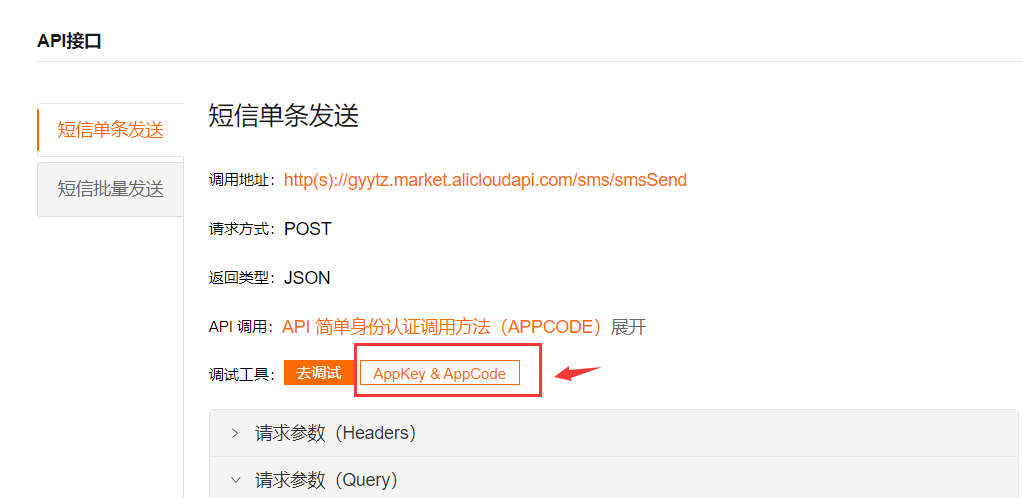
- 复制appcode

6、发送短信代码
- 发送短信代码
package com.shenmazong.zg2.controller;
import cn.hutool.http.HttpRequest;
import org.springframework.stereotype.Controller;
import org.springframework.web.bind.annotation.PostMapping;
import org.springframework.web.bind.annotation.RequestMapping;
import org.springframework.web.bind.annotation.ResponseBody;
import java.util.HashMap;
/**
* @author 军哥
* @version 1.0
* @description: 发送短信Controller
* @date 2023/10/15 8:35
*/
@Controller
@RequestMapping(value = "/sms")
public class SmsController {
@PostMapping(value = "/send")
@ResponseBody
public String sendSms(String mobile, String code) {
// 定义发送短信网关地址以及授权编码
String url = "https://gyytz.market.alicloudapi.com/sms/smsSend";
String appcode = "bd7b0a53b66a43c5bb2ffecd39cb9619";
String smsSignId = "2e65b1bb3d054466b82f0c9d125465e2";
String templateId = "908e94ccf08b4476ba6c876d13f084ad";
// 短信发送参数
HashMap<String, Object> hashMap = new HashMap<>();
hashMap.put("mobile", mobile);
hashMap.put("param", "**code**:" + code + ",**minute**:5");
hashMap.put("smsSignId", smsSignId);
hashMap.put("templateId", templateId);
// 发送短信
String body = HttpRequest.post(url)
.header("Authorization", "APPCODE " + appcode)
.form(hashMap)
.execute()
.body();
if (!body.contains("成功")){
return "ERROR";
}
else {
System.out.println(body);
}
return "OK";
}
}
- postman测试