博主
专辑
- 跟着禹神学Vue3 1
- Vue3+Element Plus 12
- hutool工具包的使用 13
- 学习笔记zg4 26
- javaweb专辑 2
- gradle专辑 1
- 学习笔记zg2 25
- LeetCode学习 1
- Redisson分布式锁架构 4
- 学习笔记zg6 4
- java面试问题扩充 1
- 消息中间件学习 3
- 学习笔记20230815 11
- Vue3编程专辑 3
- 图片 1
- JVM诊断调优工具Arthas 教程到实战 8
- AOP专辑 3
- ChatGPT问答专辑 4
- kafka 1
- HBase数据库专辑 6
- 第三方接口访问方法 5
- 课堂笔记 1
- 分布式文件存储系统MinIO 5
- Linux运维与安全 4
- Kubernetes专辑 2
- 11 1
- VMWare使用专辑 3
- 线程池 1
- Spring面试 1
- Mycat 2
- Spring 自定义注解与Aop 2
- FFmpeg 1
- ElasticSearch 1
- 面试八股文 5
- mysql 1
- Mybatis 1
- docker 1
- vscode开发vue程序的环境配置 3
- DFA 算法实现的高性能 java 敏感词工具框架sensitive-word 3
- 随心笔记 4
- kafka入门专辑 7
- Websocket专辑 2
- Sentinel专辑 7
- 支付宝支付专辑 3
- Java错误集锦 5
- Web Uploader大文件上传专辑 4
- Mybatis 与 MybatisPlus 专辑 4
- oracle 1
- 达梦数据库 1
- 若依框架专辑 4
- FreeMarker专辑 6
- 电商专辑 1
- 专辑 2
- JAVA十八罗汉 1
- SQL优化专题 6
- MyCat专辑 2
- 简单思考 1
- 学习文档 22
- 腾讯云直播专辑 9
- Skywalking链路追踪 3
- Java面试问题专辑 12
- Java常用工具类专辑 10
- java基础技术及功能 2
- PDF专辑 2
- 网站接入第三方微信扫码登录 3
- Seata分布式事务专辑 2
- Activiti工作流专辑 2
- Linux 1
- Mybatis和MybatisPlus杂记 1
- JMeter专辑 2
- 阿里直播专辑 1
- 面试专辑-数据库篇 1
- 微信登录专辑 1
- MySQL编程指南 3
- Jsoup专辑 6
- MySQL专辑 1
- Apache AB入门 3
- Spring事务专辑 3
- 数据库 1
- 算法 2
- Thymeleaf模版专辑 13
- Java数据加密专辑 4
- Spring框架入门教程 2
- maven专题 6
- JVM专题 9
- 面试专辑高级篇 15
- 面试专辑基础篇 15
- SpringBoot集成Excel的导入导出功能 2
- java设计模式 2
- Apache ECharts使用入门 9
- 分布式框架之zookeeper+dubbo 8
- Java面试专辑 2
- Excel 3
- 微信支付入门 18
- SpringCloud-Alibaba入门专辑 14
- Linux服务器环境配置专辑 8
- SpringCloud-Alibaba 3
- redis葵花宝典 4
- nginx服务器系列 9
- FastDFS专辑 4
- 参码电商平台系统 3
- RabbitMQ由入门到精通 11
- mybatis -plus 7
- IDEA使用技能专辑 10
- MongoDB专辑 6
- Elasticsearch专辑 20
- SSM框架 5
- Redis编程指南 1
- Linux系统常用命令的使用 0
- SpringSecurity安全框架 7
- SpringBoot集成Redis编程 4
- Redis入门专辑 28
- Vue编程专辑 39
- 文件上传到阿里云OSS实战 4
- git源码管理专题 12
- HTTP协议简析 4
- Docker环境搭建专辑 32
- SpringBoot微服务编程专辑 51
- SpringCloud微服务架构 20
- svn源码管理专题 0
- Oracle编程指南 0
- Json编程指南 0
- Spring 实战 0
- 华为高斯(GaussDB)数据库专辑 0
- SpringBoot中的Thymeleaf模板入门 0
- 搭建Window的开发环境 0
- Java语言开发笔记 0
- 微信登录接口专辑 0
第九节 EhCache缓存的使用
1、EhCache介绍
在查询数据的时候,数据大多来自于数据库,我们会基于SQL语句与数据库交互,数据库一般会基于本地磁盘IO将数据读取到内存,返回给Java服务端,我们再将数据响应给前端,做数据展示。
但是MySQL这种关系型数据库查询数据相对比较慢,因为有磁盘IO,或者是全盘扫描的风险,在针对一些热点数据时,会对MySQL造成比较大的压力,此时我们可以采用缓存的方式来解决。
而缓存又分为很多种,相对服务端角度来说,可以采用Redis和JVM这两种方式。
Redis不必多说,直接基于基于内存读写,并发读写的并发能力特别强,所以很多时间,在分布式或者微服务的项目中,为了保证数据一致性,我们会采用Redis来实现缓存。
但是在一些单体项目,我们可以采用JVM级别的缓存,比如直接采用框架自带的,例如Hibernate的缓存,MyBatis的缓存,或者是Guava提供的Cache,以及今儿要玩的EhCache。
还有一种情况可以采用JVM缓存,在分布式环境下,如果并发特别大,Redis也扛不住,这是我们可以将数据平均的分散在各个节点的JVM缓存中,并且设置一个较短的生存时间,这样就可以减缓Redis的压力,从而解决热点数据Redis扛不住的问题
同时EhCache也是Hibernate框架默认使用的缓存组件实现二级缓存。类似MyBatis,就直接用的HashMap。
2、引入EhCache
官网:http://www.ehcache.org
通过后缀就可以看出EhCache是开源的组件。
EhCache除了开源,还有可以几乎0成本和Spring整合的有点,毕竟现在Java项目大多都是基于Spring方式构建的,这也可以让我们在使用EhCache的时候更加方便。
这里还是单独的使用EhCache来感受一下,其实使用方式和HashMap的put和get的方式类似,不过EhCache提供了更加丰富的功能。
EhCache有2.x和3.x两个常用的大版本,两个版本API差异巨大,这里咱们以3.x为讲解的内容应用
官方入门文档:
https://www.ehcache.org/documentation/3.10/getting-started.html
<!-- ehcache依赖 -->
<dependency>
<groupId>org.ehcache</groupId>
<artifactId>ehcache</artifactId>
<version>3.8.1</version>
</dependency>
<dependency>
<groupId>net.sf.ehcache</groupId>
<artifactId>ehcache</artifactId>
<version>2.10.6</version>
</dependency>
3、复制配置文件
- 复制xml文件
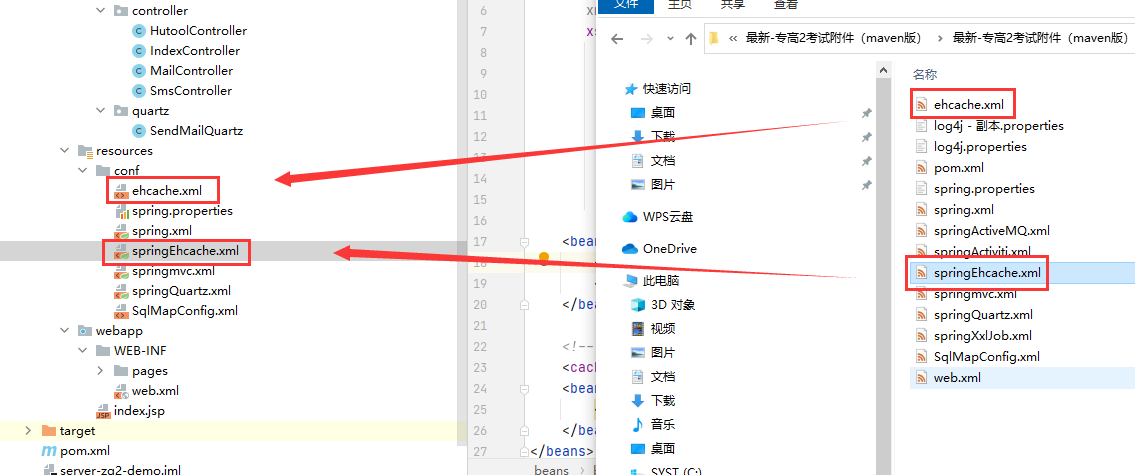
<!-- Ehcache2.x的变化(取自https://github.com/springside/springside4/wiki/Ehcache) -->
<!-- 1)最好在ehcache.xml中声明不进行updateCheck -->
<!-- 2)为了配合BigMemory和Size Limit,原来的属性最好改名 -->
<!-- maxElementsInMemory->maxEntriesLocalHeap -->
<!-- maxElementsOnDisk->maxEntriesLocalDisk -->
<ehcache>
<diskStore path="java.io.tmpdir"/>
<defaultCache
maxElementsInMemory="1000"
eternal="false"
timeToIdleSeconds="60"
timeToLiveSeconds="60"
overflowToDisk="false"/>
<cache name="myCache"
maxElementsOnDisk="20000"
maxElementsInMemory="2000"
eternal="true"
overflowToDisk="true"
diskPersistent="true"/>
<cache name="myCache2"
maxElementsOnDisk="20000"
maxElementsInMemory="2000"
eternal="true"
overflowToDisk="true"
diskPersistent="true"/>
</ehcache>
<!--
<diskStore>==========当内存缓存中对象数量超过maxElementsInMemory时,将缓存对象写到磁盘缓存中(需对象实现序列化接口)
<diskStore path="">==用来配置磁盘缓存使用的物理路径,Ehcache磁盘缓存使用的文件后缀名是*.data和*.index
name=================缓存名称,cache的唯一标识(ehcache会把这个cache放到HashMap里)
maxElementsOnDisk====磁盘缓存中最多可以存放的元素数量,0表示无穷大
maxElementsInMemory==内存缓存中最多可以存放的元素数量,若放入Cache中的元素超过这个数值,则有以下两种情况
1)若overflowToDisk=true,则会将Cache中多出的元素放入磁盘文件中
2)若overflowToDisk=false,则根据memoryStoreEvictionPolicy策略替换Cache中原有的元素
eternal==============缓存中对象是否永久有效,即是否永驻内存,true时将忽略timeToIdleSeconds和timeToLiveSeconds
timeToIdleSeconds====缓存数据在失效前的允许闲置时间(单位:秒),仅当eternal=false时使用,默认值是0表示可闲置时间无穷大,此为可选属性
即访问这个cache中元素的最大间隔时间,若超过这个时间没有访问此Cache中的某个元素,那么此元素将被从Cache中清除
timeToLiveSeconds====缓存数据在失效前的允许存活时间(单位:秒),仅当eternal=false时使用,默认值是0表示可存活时间无穷大
即Cache中的某元素从创建到清楚的生存时间,也就是说从创建开始计时,当超过这个时间时,此元素将从Cache中清除
overflowToDisk=======内存不足时,是否启用磁盘缓存(即内存中对象数量达到maxElementsInMemory时,Ehcache会将对象写到磁盘中)
会根据标签中path值查找对应的属性值,写入磁盘的文件会放在path文件夹下,文件的名称是cache的名称,后缀名是data
diskPersistent=======是否持久化磁盘缓存,当这个属性的值为true时,系统在初始化时会在磁盘中查找文件名为cache名称,后缀名为index的文件
这个文件中存放了已经持久化在磁盘中的cache的index,找到后会把cache加载到内存
要想把cache真正持久化到磁盘,写程序时注意执行net.sf.ehcache.Cache.put(Element element)后要调用flush()方法
diskExpiryThreadIntervalSeconds==磁盘缓存的清理线程运行间隔,默认是120秒
diskSpoolBufferSizeMB============设置DiskStore(磁盘缓存)的缓存区大小,默认是30MB
memoryStoreEvictionPolicy========内存存储与释放策略,即达到maxElementsInMemory限制时,Ehcache会根据指定策略清理内存
共有三种策略,分别为LRU(最近最少使用)、LFU(最常用的)、FIFO(先进先出)
-->
- 修改springmvc.xml文件
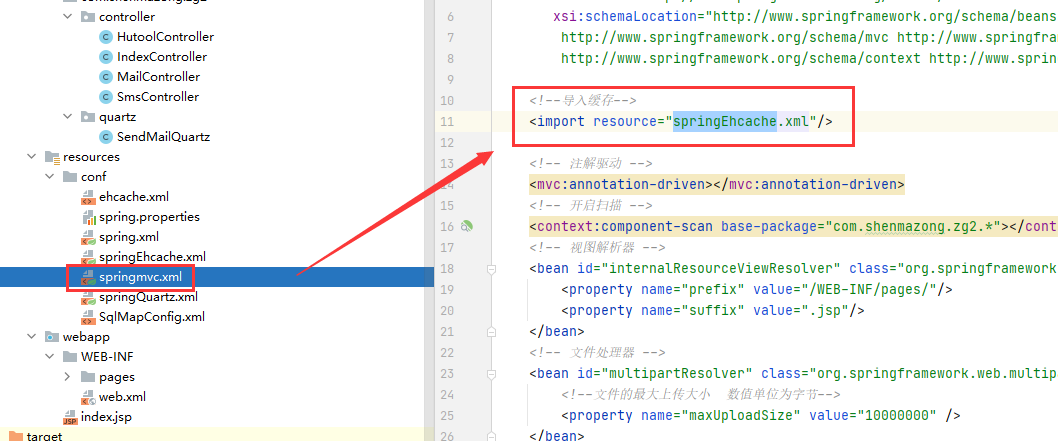
4、通过注解使用ehcache
- 服务接口
package com.shenmazong.zg2.service;
import java.util.HashMap;
/**
* @author 军哥
* @version 1.0
* @description: 缓存接口
* @date 2023/10/15 19:24
*/
public interface EhCacheService {
public HashMap<String, Object> createCache(String key, String value);
public HashMap<String, Object> getCache(String key);
public void delCache(String key);
}
- 服务接口实现
package com.shenmazong.zg2.service.impl;
import com.shenmazong.zg2.service.EhCacheService;
import lombok.extern.slf4j.Slf4j;
import org.springframework.cache.annotation.CacheEvict;
import org.springframework.cache.annotation.Cacheable;
import org.springframework.stereotype.Service;
import java.util.HashMap;
/**
* @author 军哥
* @version 1.0
* @description: TODO
* @date 2023/10/15 19:26
*/
@Service
@Slf4j
public class EhCacheServiceImpl implements EhCacheService {
@Override
@Cacheable(value = "myCache", key = "'EhCacheServiceImpl'+#key")
public HashMap<String, Object> createCache(String key, String value) {
log.info("createCache:"+key+"~~~~~");
HashMap<String, Object> map = new HashMap<>();
map.put("name", "冯刚刚");
map.put("age", "18岁");
map.put(key, value);
return map;
}
@Override
@Cacheable(value = "myCache", key = "'EhCacheServiceImpl'+#key")
public HashMap<String, Object> getCache(String key) {
return null;
}
@Override
@CacheEvict(value = "myCache", key = "'EhCacheServiceImpl'+#key")
public void delCache(String key) {
log.info("delCache:"+key+"~~~~~");
return;
}
}
- 缓存控制层
package com.shenmazong.zg2.controller;
import com.shenmazong.zg2.service.EhCacheService;
import org.springframework.beans.factory.annotation.Autowired;
import org.springframework.web.bind.annotation.PostMapping;
import org.springframework.web.bind.annotation.RequestMapping;
import org.springframework.web.bind.annotation.RestController;
/**
* @author 军哥
* @version 1.0
* @description: 缓存控制类
* @date 2023/10/15 19:46
*/
@RestController
@RequestMapping(value = "/cache")
public class EhCacheController {
@Autowired
EhCacheService ehCacheService;
@PostMapping(value = "/create")
public Object create() {
return ehCacheService.createCache("name", "张飞");
}
@PostMapping(value = "/get")
public Object get() {
return ehCacheService.getCache("name");
}
@PostMapping(value = "/delete")
public Object delete() {
ehCacheService.delCache("name");
return "OK";
}
}
- 删除所有缓存
@Override
@CacheEvict(value = "myCache", allEntries = true)
public void delCacheAll() {
}
5、通过注解使用ehcache
package com.shenmazong.controller;
import lombok.extern.slf4j.Slf4j;
import org.springframework.beans.factory.annotation.Autowired;
import org.springframework.cache.ehcache.EhCacheCacheManager;
import org.springframework.stereotype.Controller;
import org.springframework.web.bind.annotation.GetMapping;
import org.springframework.web.bind.annotation.RequestMapping;
import org.springframework.web.bind.annotation.RequestParam;
import org.springframework.web.bind.annotation.ResponseBody;
@Controller
@Slf4j
@RequestMapping(value = "/eh")
public class EhController {
@Autowired
EhCacheCacheManager cacheManager;
/**
* 放入缓存
* @param code
* @return
*/
@GetMapping(value = "/put")
@ResponseBody
public Object put(@RequestParam("code") String code) {
cacheManager.getCache("myCache").put("userCode", code);
return "OK";
}
/**
* 从缓存中取数据
* @return
*/
@GetMapping(value = "/get")
@ResponseBody
public Object get() {
String userCode = cacheManager.getCache("myCache").get("userCode", String.class);
if(userCode != null) {
System.out.println(userCode);
return userCode;
}
return "NO DATA";
}
/**
* 从缓存中删除数据
* @return
*/
@GetMapping(value = "/del")
@ResponseBody
public Object del() {
cacheManager.getCache("myCache").evict("userCode");
return "OK";
}
/**
* 删除所有缓存
* @return
*/
@GetMapping(value = "/delAll")
public Object delAll() {
cacheManager.getCache("myCache").clear();
return "OK";
}
}